This article covers a free online frame by frame GIF Editor with Layers Support. Today in the internet world, GIF has become highly used technology for expressing views by combining a number of frames and layers in a single field. Using this application, you can explain your perspective to your loved ones by uploading and arranging multiple images in a modernized way. If you’re a new user on this website, you can also try the typing text GIF animation that transforms the text you type into GIF appearance.
If we talk about the interface, it’s pretty simple to use and quite easy to understand. It expresses emotions and activities better than any written text or downloaded pic. So, let’s move to the below section and know the way to use it.
Free Online Frame by Frame GIF Editor with Layers Support
In order to use the free online frame by frame GIF editor with layers support, you need to visit this link. Once you’re in the app area, you will experience a pretty clear interface that only requires a couple of steps to use this web app. Here, you first need to select the resolution of the new Gif where by default, it displays 500px as the width and 500px as the height.
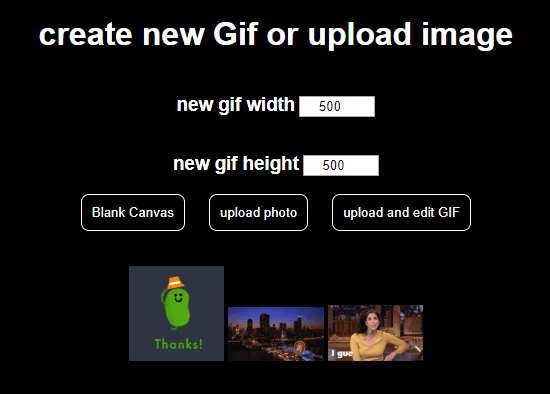
On the same page, you will see three options where the first option is Blank Canvas. The web app also allows you to create a GIF using your favorite collection of previously saved image files. To do this, you need to click on the “upload photo” button as shown in the above snapshot and start creating a great looking Gif. However, if you need to edit an already created GIF then click on the “upload and edit GIF” and upload it in the tool.
After the proper selection of the width and the height, you can go with the available option as per your requirement. In the app area, you will get quite an easy user-friendly interface. In the left sidebar, you get a toolbar that contains a collection of useful tools that can be used to create and customize the GIF.
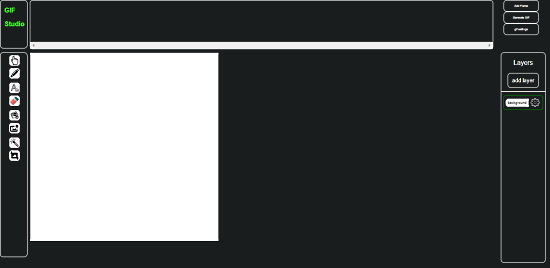
Using the Pen tool, the web app allows you to draw a sketch, you need in the Gif. When you tap on this tool, a tiny Pen Setting box opens that asks you to set the color and the width of the text required here. To delete or modify the sketch, you can use the eraser tool that is available in the toolbar.
Similarly, you can add text and images to create a high-quality GIF with easy and effective customization options. In the toolbar, there is a magic wand that helps you to quickly edit photos and drawings without having to locate each object manually. Alongside this, the web app allows you to set the background image and the cropping features in the toolbar.
On the right side of the Canvas, there is a feature that lets you add frames by uploading photos and arranging them in a sequence. In the next section, you will find an important feature that allows you to add multiple layers in the GIF. To customize the specific layer, click on the Settings icon. It opens a dialog box where you need to give the layer name and the layer’s offset value.
If the Gif speed is not as your requirement, you can change it through the “gif settings”. Click on the gif settings button and it prompts a dialog box where you can put the value to set the proper speed of the GIF. There is also a slider that controls the transparency of the GIF.
Once it is ready to export, you need to click on the “Generate GIF” button. If it is as per your requirement, simply click on the Download button otherwise go to the Exit button and fix the issue.
Closing words:
This application offers you an online frame by frame GIF Editor with layers support at free of cost. With simple and powerful customization tools, one can easily show the feeling behind the moving images. For better results, the application includes a lot of feature support like a magic wand, cropping, and others. Overall, the application comes with a nice package that allows you to add text and multiple images to create a high-quality GIF.