Here is a list of 6 free online QR code reader websites. These websites let you scan any QR code without installing anything on your system or browser. None of these websites ask you for registration or any kind of personal information. All you need is to upload the QR code image and these websites will handle the rest. All of these websites show the information hidden inside the QR code but some of them also show information regarding the QR code itself.
So, let’s get started with these websites.
1. ZXing Decoder Online:
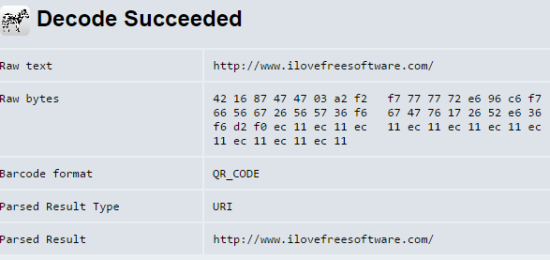
ZXing Decoder Online is the free QR code reader which supports different types of bar codes. Some of them are QR code, Code 39, Code 93, Code 128, ITF, Codabar, RSS Expand, Data Matrix, etc. It is very easy to add QR code for scanning purpose. You can upload the locally saved QR codes and for online QR codes, you need to provide the URL. When you have added the QR code, the website will start the reading process and you will see the result on next page. The result includes the information stored in the QR code. Apart from this, it also shows Raw bytes, Barcode format, Parsed result type, and Parsed result.
2. Web QR:
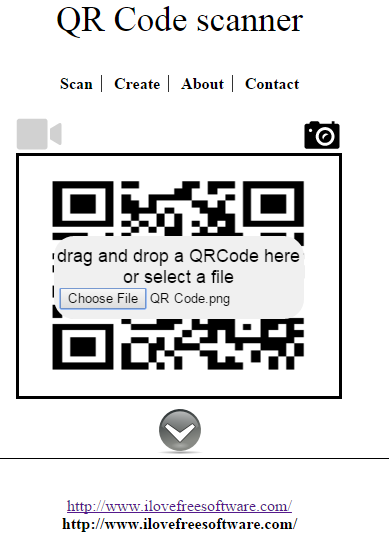
Web QR is the second website in this list. It lets you add QR code either by scanning via webcam or by uploading the image. When the QR code is added, you will see it in the center of the screen. The decoded information is displayed at the bottom of the screen. Apart from scanning QR codes, you can also use this website to create new one. For this purpose, you only have to enter the text or URL and click on Create button.
3. QR4:
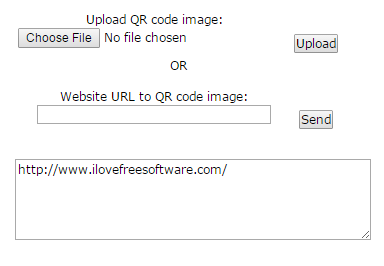
QR4 is the online QR code reader website which lets you scan QR codes by either uploading from your system or by providing the URL if it’s available on the internet. If you’re uploading from PC then you need to click on Upload button otherwise, click on Send button. It will show you the resulting information instantly.
Apart from scanning QR codes, you can also use this website to create your own QR codes.
4. QR Code Generator:
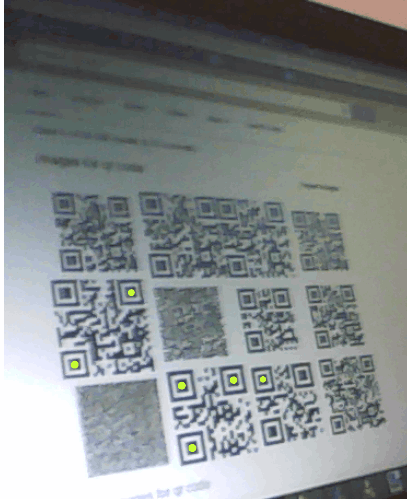
QR Code Generator is the website which lets you scan QR codes only via webcam. There’s no other way of scanning the QR code. There are no other options related to QR code scanning either. Just when the website completes scanning of the code, you will see the information hidden in the code.
Besides this, the website also lets you generate QR codes.
5. Online Barcode Reader:
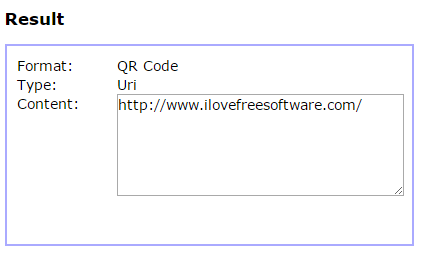
Online Barcode Reader is the fifth website in the list and it supports a variety of barcode for scanning purpose. You can use the website to scan 1D point of sale, 1D Industrial symbols, and 2D symbols. It lets you scan QR codes by uploading the image. After successful scanning, you will see the content type and content hidden in the QR code.
6. Inlite:
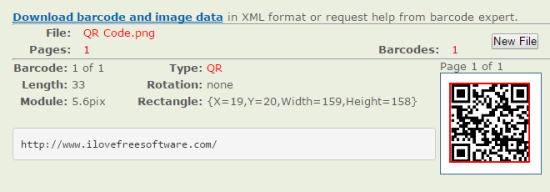
Inlite is the the next QR code reader for you to check out. On the landing page, you will see the option to chose the type of the bar code you wanna scan. QR code is one of the given bar codes. Choose it and upload its image. After the successful reading, the website shows the information as well as the bar code length, module, rotation, rectangle, etc. The good feature of the website is that it gives you the option of getting all the information via email.
These are the free online QR code reader websites. Check them out and scan QR codes without worrying about installing any QR code reader on your PC or smartphone.