Here is a list of 6 free online Vimeo downloader websites. These websites let you download any Vimeo video for free and easily. You don’t need to install anything, you don’t have to register for anything, and no other hassles. Simply go to the website of your choice, enter the correct Vimeo video URL, and hit the Download button to make that awesome video yours for forever. A few of the websites also let you convert the Vimeo video’s format. You can choose from various audio and video formats.
So let’s get started with these Vimeo downloader websites to know about them and the features they offer.
1. Save Video:
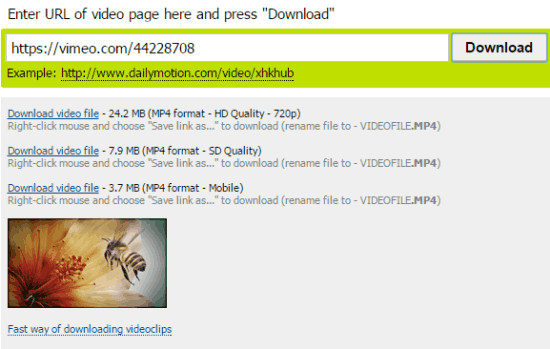
Save Video is the most easiest and simplest online Vimeo downloader. On the homepage, you will find a search box where you have to enter the video URL and hit the Download button. It will show you the supported formats of video which you can download. For each format, it shows the video size, video format and type of quality. There are basically 3 types of qualities: HD (720p), SD, and Mobile. To download the video, you have to right-click on the link and choose Save Link As.
2. VidConv:
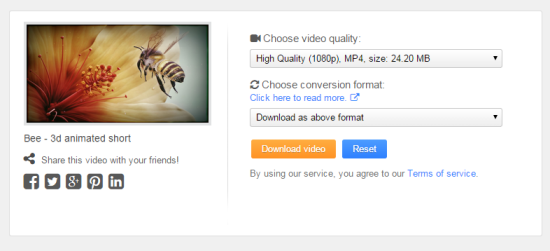
VidConv is the second website in the list to download Vimeo videos. On entering the correct video URL, VidConv automatically fetches the video with its thumbnail preview. On the right-hand side of the preview, there are options for choosing the video quality and conversion format. You can choose the video quality from High, Medium, and Mobile. For each quality, the website also mentions the file size. The next step is to choose the conversion format if you want to convert the video format. You can choose from 5 audio formats and 6 video formats. There is also an option to choose Download as Above Format. Use this option if you don’t want to convert the video to any other format.
3. Vimeo To Mp3:

As the name suggests, this free online Vimeo downloader is for downloading the video by converting it to some other format. You can choose the resultant format to be one of the following: WMV, AVI, MP3, WebM, WAV, MP4, FLV, and 3GP. After this, you can download the video in the normal quality. The website also supports high and custom quality, but you need to upgrade to paid plan for that.
4. SaveDeo:
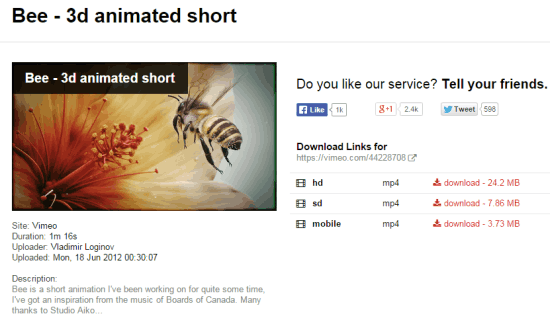
SaveDeo is the next online Vimeo downloader website in this list. The unique feature of the website is that it also shows the info related to the Vimeo video selected by you. In the info, it shows the duration of the video, the name of the uploader, date of upload, and the video description. When you will click the Download button for the first time, SaveDeo will show you social media sharing option with a linked text Show me the download links. You have to click on it to get download links corresponding to the desired video format of your choice.
5. Online Downloader:
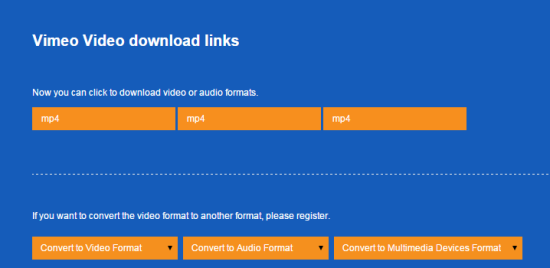
Online Downloader is the second last website in the list. Like SaveDeo, it also shows information related to the video you want to download. For the video; it shows the video title, video keywords, video description, video time, and video size. At the bottom, there are links to download the video in MP4 format. To download the video, you need to right-click on the link and choose Save Link As.
The website also lets you convert the video to other media formats, but you need to register for a paid account with them.
6. Vimeo In MP4:
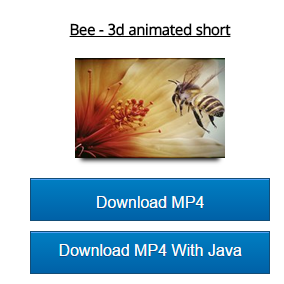
Vimeo in MP4 is the last website in this list to download free Vimeo downloader website. As the name suggests, this website lets you download Vimeo videos in only MP4 format. You simply need to enter the valid video URL and you will get the link to download the video. There is also an option called Download MP4 with Java, but it didn’t work for me.
These are the 6 free online Vimeo downloader websites for you. Try them out, so you can grab your favorite Vimeo videos in the quality and format of your choice.
You may also like: 5 Free Google Chrome Extensions to Download Streaming Video.