Immerse is a free website to reverse search images. It allows you to search almost all types of images. Also, you can search by sketch and quotes.
Reverse image search technology has some fair uses and benefits stacked on its shelf. Hence, different people find different uses for it. Checking plagiarism, finding similar content, and tracing the origin of the content, are a few uses to mention. And Immerse does that for you with a simple click of the mouse. In addition to this, you can also see GIFs and quotes as well. The site also lets you download the image easily.
How to use Immerse
The quest for the right image on Immerse is very easy. But it will be easier after splitting into steps. So, below are a few simple steps to understand the process:
Step-1: Go to the website of Immerse
The first step of our journey is to visit the website of Immerse. When you reach the website, you will see the home screen.
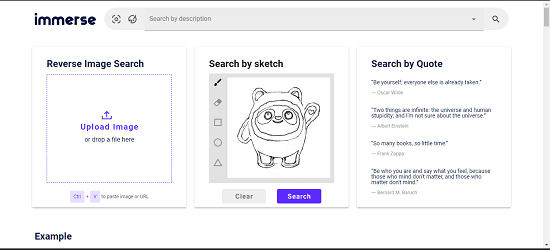
The home screen contains three boxes:
- Search by an image: You can reverse search using an image.
- Search by a sketch: A very interesting feature of the website is that you can make a search using a sketch.
- Sketch by a quote: This is another good feature of the website. It lets you reverse search quotes as well.
And under these boxes, there are exemplary images as well. So, you can also search using these images.
Step-2: Add an image, Draw, or select a quote
You have three different options for searching for an image:
- Add Image: Add an image in the image search box, then hit the “Search” button.
- Draw: You can also search for an image using a sketch. You just have to draw a sketch in the sketch box, and then hit the “Search” button.
- Select or write quote: Select a quote from the quote box or type into the search box. And then hit the “Search” button.
Hence, you can search for images, GIFs, and quotes using these three methods.
Step-3: See the results and download
When you hit the “Search” button after adding an image or quote, the website shows you results. The website generates three types of results. You can see images, GIFs, and quotes based on your searches. So, you can go through the results and pick the ones which you find appropriate. Then download it. The images will be downloaded in JPG format. And you can copy the quote results with a single click of your mouse. The following screenshot shows what the results look like on the website:
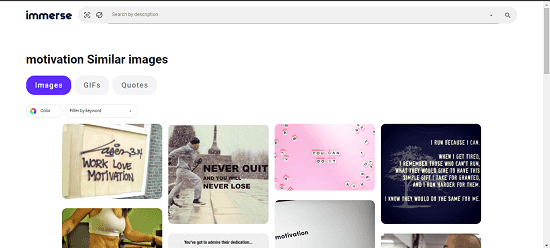
Conclusion:
Immerse is a very useful website. It can be used by professionals in different fields for various purposes. The user interface of this website is simple, so it stands out as a comparatively easy website to use. But this website is still in its early days, hence there are some minor issues, that might not even bother the users. Apart from this, the website is good. And it is free to use.