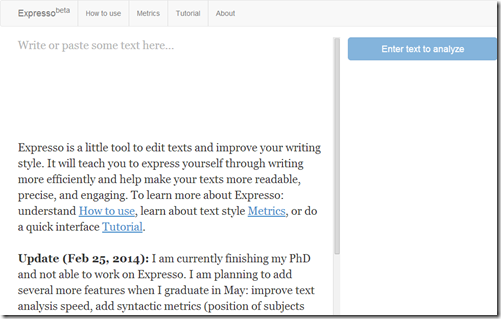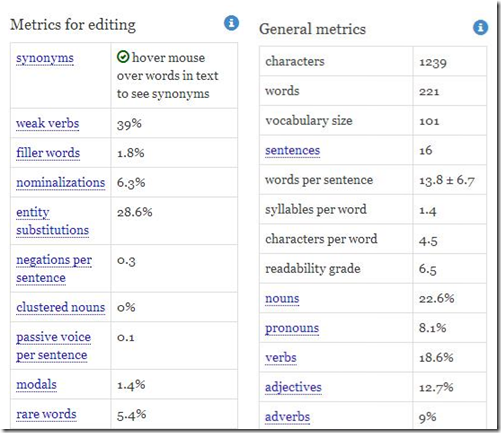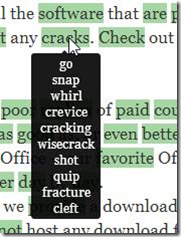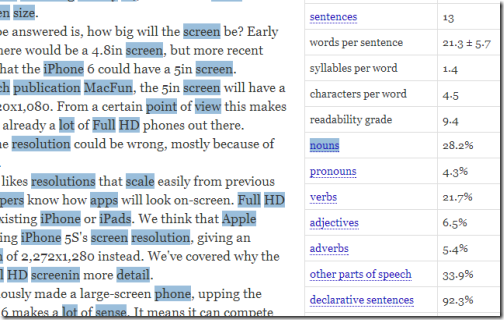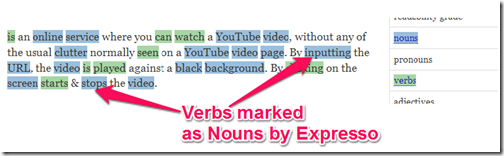EXPRESSO is free writing style checker website that analyses text statistically. It informs you about the use of weak verbs, filler words, negations, synonyms and helps you improve your writing skills. It presents a easy-to-understand report in form of “Metrics for Editing” and “General Metrics”.
Expresso can’t be considered as a text editor. There are plenty of them available in the market. Expresso is perhaps one of its kind tool that checks the writing style by analysis of text and informs you about quality of writing. Every writer must give at least one shot to this service, which is absolutely free.
For checking your writing style with Expresso, you just need to go to this website, paste your text, and click on “Analyze Text” button. It will immediately analyze the text and will show you how many synonyms your text has, how many weak verbs, filler words, nominalizations, etc.
How Useful this Free Writing Style Checker Website can be?
Basically, this free writing style checker website, analyses text (American English only) to provide a statistical report about the word usage. This website is capable of analyzing up to 5000 words at a time.
After you have copied your text in the interface of the website, one click on “Analyze text” will show detailed quality report for your text. Report will have two set of metrics, namely: Metrics for Editing and General Metrics.
“Metrics for Editing” has details of weak verbs, filler words, entity substitutions, negations per sentence, clustered nouns, use of passive voice, modals and frequently used words, length of sentences etc. These details can be used to know about the flaws in the writing style.
One interesting feature of this writing style checker is that you can easily see synonyms of words used in the text. For that, just hover your mouse over any word in your text, and it will show synonyms for that. This is helpful if you find yourself repeating the same word too many times, and intend to use synonyms of that word.
“General Metrics” gives detailed analysis of characters and words used, size of vocabulary, nouns, verbs, and lots more.
This free writing style checker impressed me more with the representation of the part of speech used in the text. With Expresso, just with a click you can check percentage of all parts of speech in your texts. For example, to check all the nouns present in the text, you need to click on the ‘nouns’ in General Metrics (check the screenshot below). As soon as you click on “nouns”, all the nouns present in the text will be highlighted.
How to use Expresso?
- Click on the link given at end of this review to land on the Expresso homepage.
- You can either write or paste the text in the interface.
- After that, click on the ‘Analyze text’.
- It will take some moments (depending on your internet speed) to show the analyzed text.
- Check the synonyms and other statistics to understand the need of improvisation in content.
- Click on the details you want to focus and they will be highlighted. Another click will cancel the highlighted view.
- Edit the text, and copy it when you get a desired analysis result.
Limitations of Expresso: The Free Writing Style Checker
- Main drawback with Expresso is that you can’t use it to achieve command over grammar, as it is not a grammar checker.
- There is a serious error in the recognition of nouns and verbs in some cases. I expected this error as English language is tough to be defined by some definite rules.
Final Conclusion
Expresso is certainly a very thoughtful creation and promises a lot. It holds a vast scope of improvement but, it provides valuable help for the writers. As a blogger, I am more than happy to have this service at my help, but not satisfied. I would suggest all the writers to analyze their skills using this software at least once. This is one of the tools where the utility is dependent more on the creativity of the user than features of the software.
Maker of this website have suggested that it will be enhanced after May. I am desperate to see how useful this product can turn up.