In this article, you will read about how you can add animated images to videos using an online web application, Made It For Fun.
Most of us are a regular user of the social media platforms and quite interactive on each one of them. We share our ideas using emojis, pictures, and even hilarious GIFs provided by these platforms. In this digital age, this is the new form of communication that most of us use to convey our feelings.
However, how many times have you thought that a particular picture or a GIF is not conveying whatever you want to say exactly? Well, there is a website that can help you create your own personal GIF that you can edit as per your choice, either the text or the picture in that particular GIF. For this, you can use Made It For Fun.
How to Add Animated Images to Videos?
Made It For Fun is an interactive fun web application where you can let loose on your creativity and make a video that perfectly conveys your emotions using animated photos, videos, and text.
For this, first, visit the website madeitfor.fun and there on the homepage, you can see a simple small video to get started.
You can either choose this video or choose a different one by clicking on the right side “Video” icon option.

You will see various kinds of options for the videos. After choosing the video, you can add an animated sticker over the video to make it more interesting. For choosing the animated sticker, you cal click on the second icon on the right-side pane, and you can browse through different kinds of the sticker and choose whichever you like.
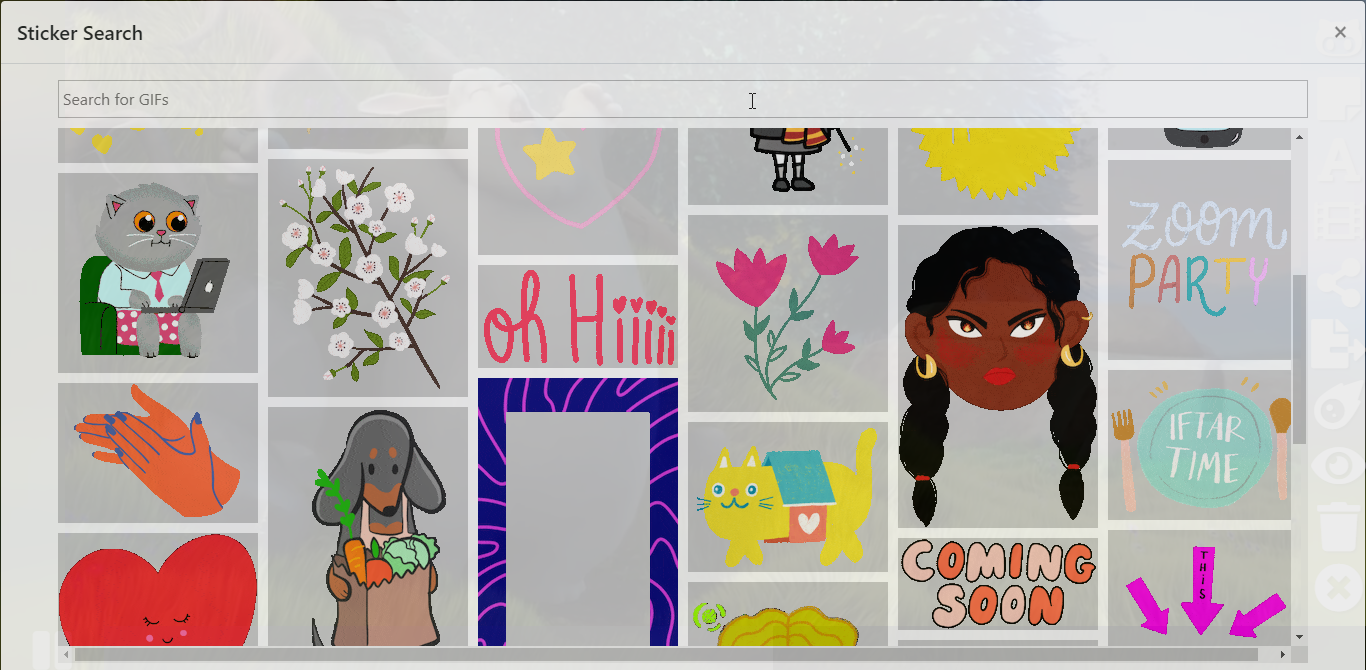
For adding the text, just click on the “A” option on the right side, and you can write your creative text in the space provided.
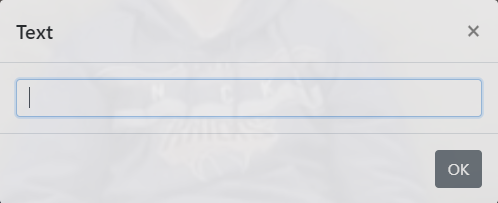
Once, you are finished with creating the animated video and satisfied with it, you can simply share it from the same platform by choosing the option on the right-side panel. The link will open this particular website with your animated video as the homepage.
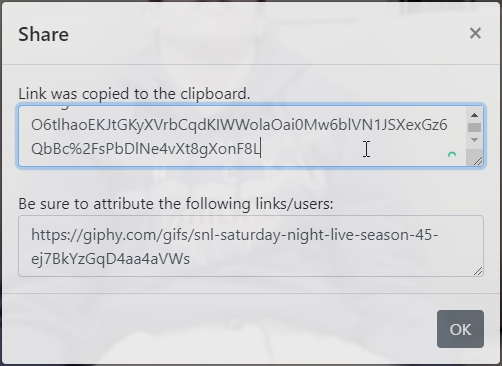
Alternatively, you can click on the export option and render the video to save it in your device. Then it would be simple to share the video with anyone you like.
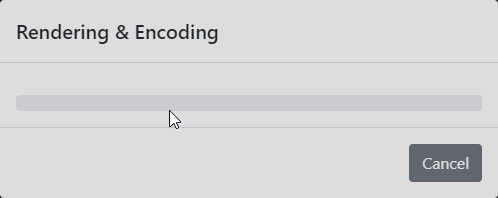
There you have it, now you can create your own hilarious GIFs and videos in a matter for seconds.
In brief
Made It For Fun is a simple and fun web application that provides you with sources to create your own funny GIFs and video and share it others. It is quick to create, simple to edit and easy to share.