In this article, you will read about how you can share your chosen tweets on the Instagram better way using Twigger.
This happened a lot of times that whenever I scrolled through Instagram, there are profiles that I know share the Twitter Posts in beautiful ways. There are various people who regularly share the twitter posts of different personalities as their Instagram story. And to read those posts is a different kind connected feeling. For once, it is that I don’t have to switch between Twitter and Instagram to see what’s important I want people to know that I have shared on Twitter. It actually helps in building a lot more audience.
If you want to share your favorite tweets on Instagram in a beautiful manner, you can use Twiger app. This android is a wonderful way in which you can simply choose your tweet and convert it in an Instagram Post.
How to share tweets on Instagram?
Twiger is a phone application which can be easily downloaded and installed from the play store and can convert the twitter post in a visibly aesthetic Instagram post in seconds.
For this, you first need to visit your Google Playstore or iPhone App Store and Search for Twiger. There you can download it and open on your device. This application is available for iPad, iPhone, iPod, and Android Devices.
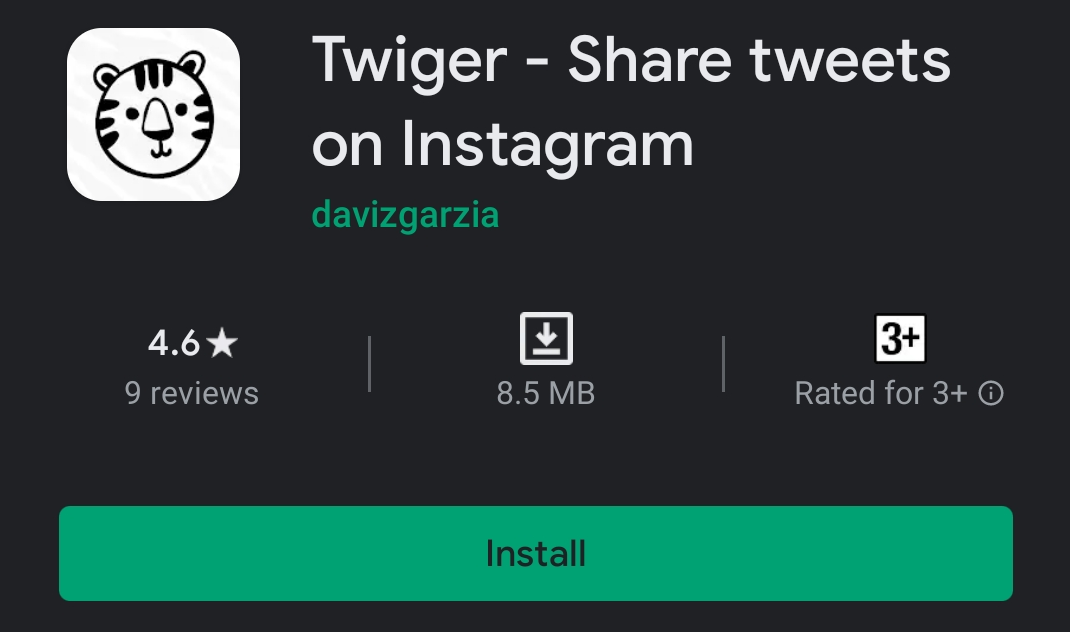
Once downloaded, you will be redirected to the screen where you need to paste the URL of the chosen tweet from your Twitter account. For this, go to twitter and copy the link of the tweet to the clipboard by clicking on the share option given on the chosen tweet.
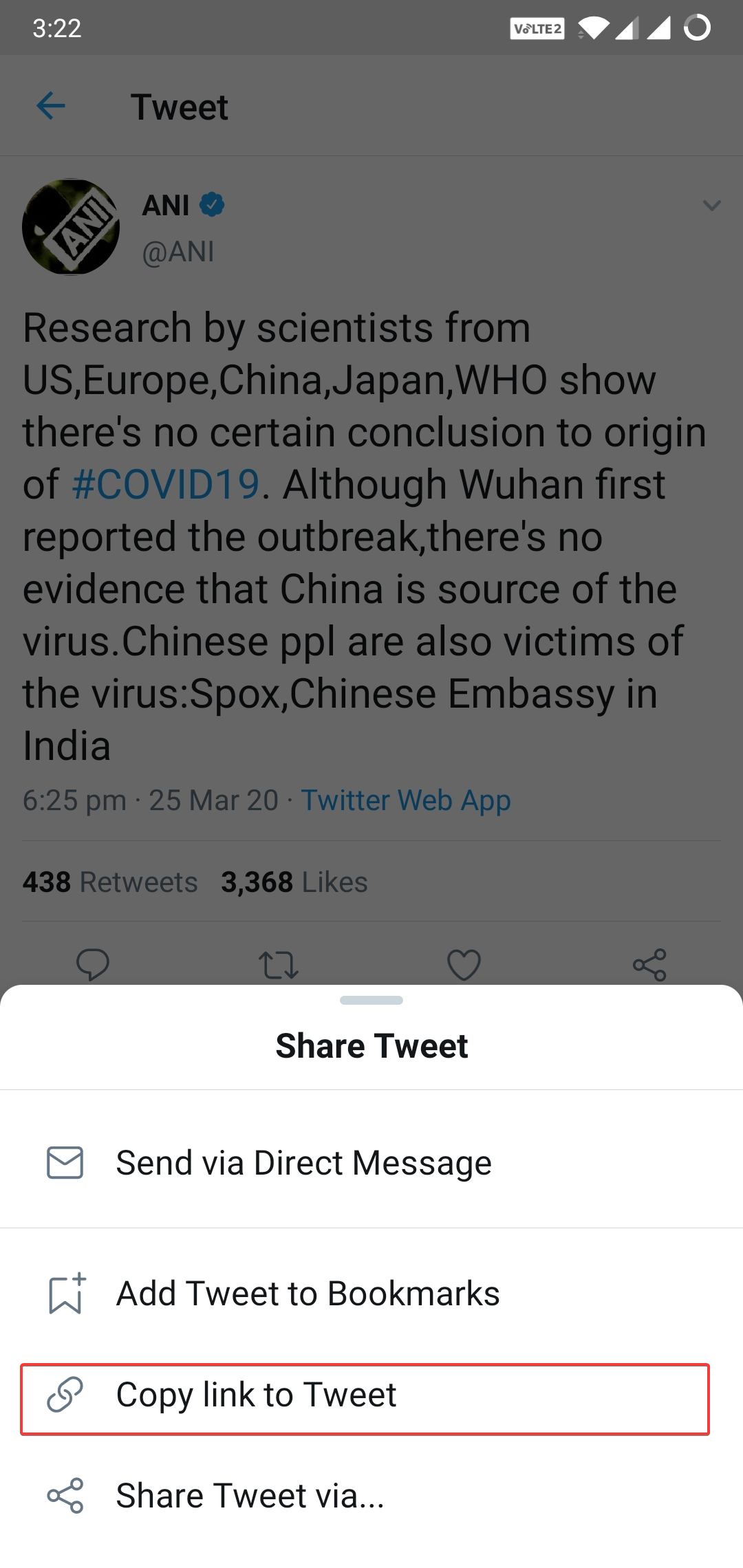
Then, paste this link on the Twiger app.
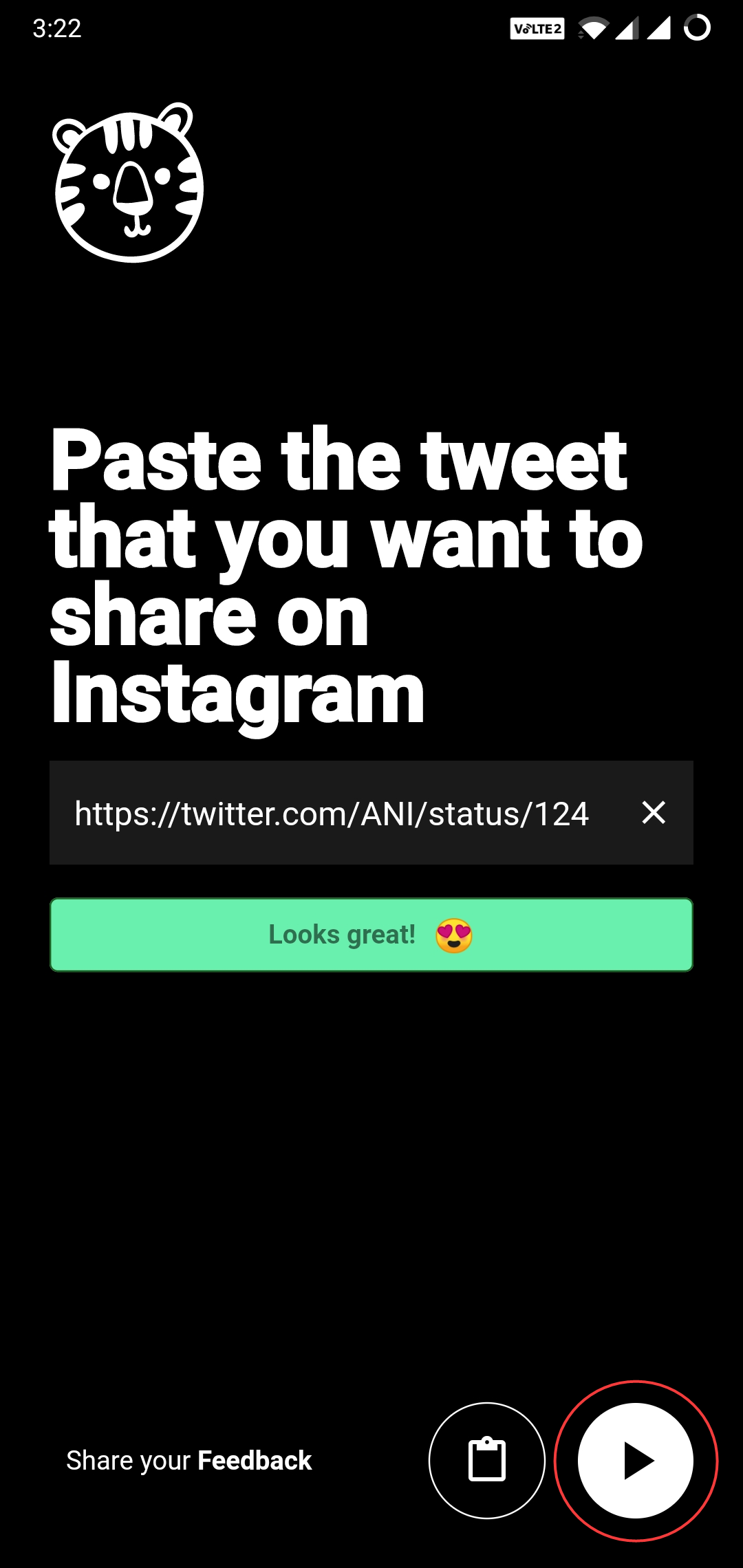
Now, you can easily create the Instagram post which can be easily shared in your Instagram stories.
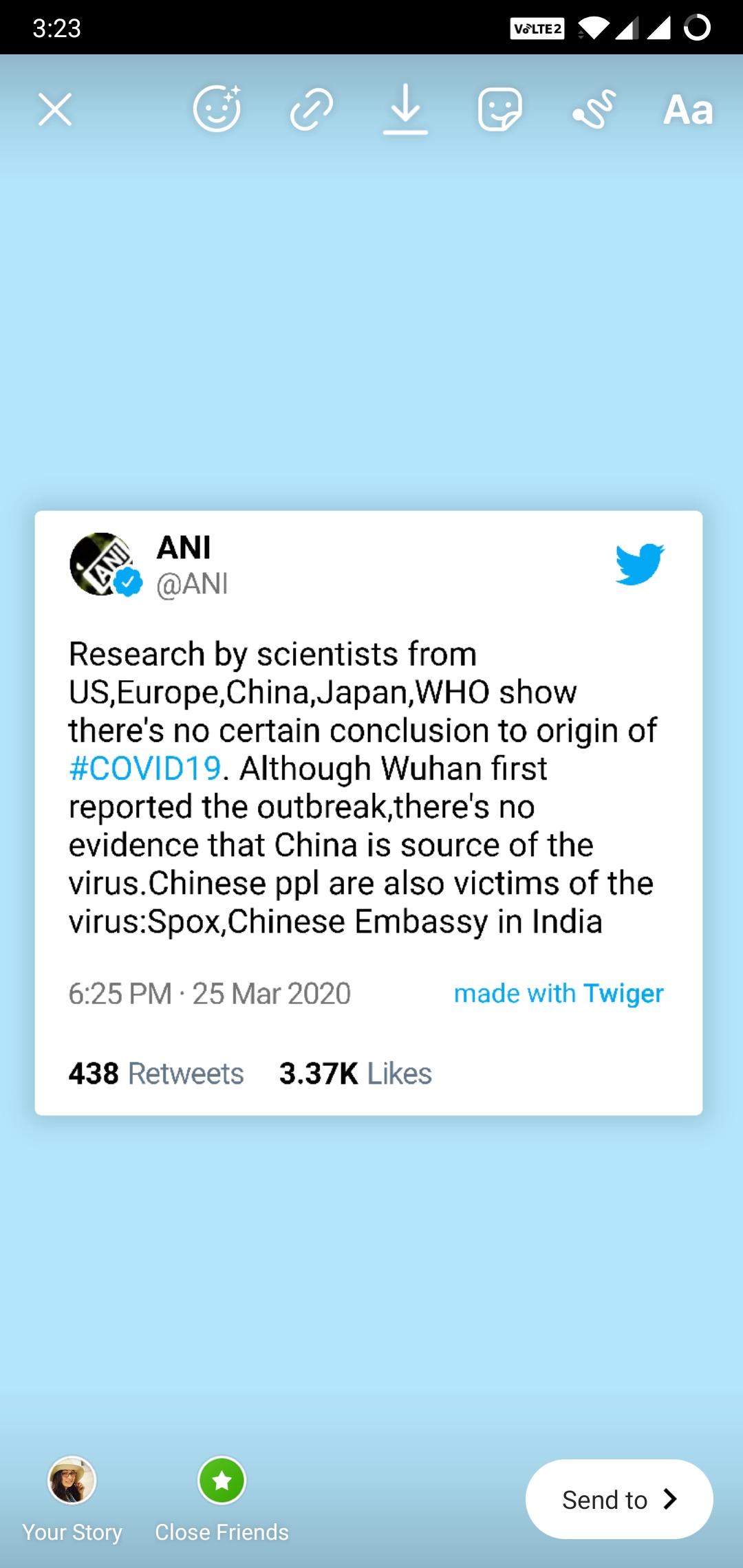
Here you can see how the Twitter post is easily readable and visually appealing. Before post, you can also edit the background of the post in the Twiger App.
There you have it, it is that simple and easy.
Twiger can help you convert the Twitter Post into an Instagram type post in a matter of seconds, which is easily readable, unlike the screenshot.
In brief
If you want your Instagram stories to be informative as well as visually appealing, you can use this application to make your Twitter Posts readable to your Instagram Audience. Twiger is a simple application that can help you reach the other social audience that is not available on Twitter. There is no sign-up or registration required to use this application. You can just simply install it and use it on the go.
You can download this application here.