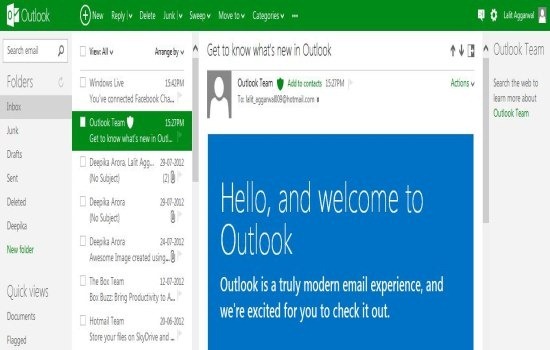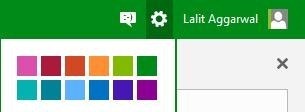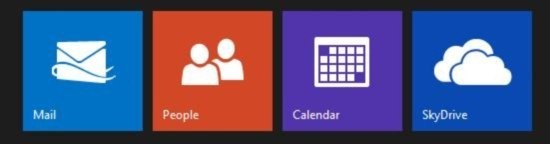Outlook.com is a new email service started by Microsoft to replace the most popular email service in the world: Hotmail. Microsoft said that Hotmail has not been updated for quite some time. So, they launched something that is brand new, and has more networking features.
Outlook is already known as one of the most popular name in business users to access corporate emails. So, it made sense for Microsoft to use same for this new email service.
The interface and options of the Outlook.com is almost same as of Outlook client.
Actually Outlook.com is a replacement of Hotmail.com. Earlier, to manage mail with Windows Live ID, we used Hotmail.com to access mails and manage them online. But, now you can manage all your Hotmail account mails in the new Outlook.com online. Hotmail has been totally replaced by Outlook.com. Now when you try to access your Hotmail account, you will be diverted automatically to Outlook.com with all your existing mails and folders. So don’t panic if you are being diverted to Outlook.com instead of Hotmail.com. Also, even though you are directed to Outlook.com, your email address still remains the same.
I truly liked this new service of Microsoft. Now, I don’t need to go through the steps to configure Outlook in my Windows OS because I can access and manage Outlook with Outlook.com on my web browser.
The good or you can say the best useful part which adds up a big star to the new Outlook.com is connecting to social networks. I never thought of a way to access and manage all my emails along with gossiping with my Facebook friends. But, Microsoft has made it possible to manage emails along with connecting to Facebook, Twitter, LinkedIn, Flickr, and YouTube. You can chat with your Facebook friends on Outlook.com along with the access to all your emails and options of Outlook. This is really an awesome feature which was working like a charm when I tested on my PC.
When you are getting bored with all official emails, then take a break and gossip with your Facebook friends. You can do that along with managing you emails, if you don’t want your office work to stop.
Chatting option via Social Networks is given in the side bar located at the right side of the webpage. You just have to click the “messenger” like button at the right top of the webpage on the tool of your Outlook.com account. It will open up a side bar at the right side where you can start and continue gossip with your Facebook friends. In addition, the online service also provides you the notification of the newly added online friend, no matter your web browser is minimized or you are on some other application window. Receiving notifications may help you to keep you up-to date about all your online friends.
Moreover, you will find Windows 8 like browsing of Outlook mail, people, calendar, and of course the popular one; SkyDrive. Click on any of it to access them online. In short, Outlook.com is one of the best way to manage your emails along with multiple task to perform. Now back off from your old Outlook style and switch to new Outlook.com.
What’s New In Outlook.com?
New Interface With Faster Access:
Outlook.com comes up with new and modern interface to make emailing a wonderful one on web. Also, Outlook.com is a bit faster service as compared to the older one. It simplifies emailing experience of yours along with advanced options that is ease to handle on your desktop, phone, or any other smart device.
New Email ID For Outlook:
You can get a new email ID for the new Outlook. You don’t have to worry about your old mails and accounts. All the contents of your old email will remain same and will be automatically transferred into the new Outlook ID. The new Outlook ID will be like xyz@outlook.com. Create a new outlook ID with new Outlook.com. Also, you don’t have to worry about updating your new Outlook email ID. All the email which you will receive on your old windows live id will also be shown in new Outlook ID created. So let your old Windows live ID continue like it that and throw away the fear of losing your old or upcoming mails on your old windows live ID.
To create a new Email/Outlook ID, head to inbox→settings→rename your email address.
Connect With Social Networks With Live Inbox:
You can now connect your Facebook, Flickr, and LinkedIn along with all the mails, folders, and other contents of Outlook.com. The new service of Microsoft bring you live chatting with buddies from your social network like Facebook. Check all your online friends and chat with them along with access to emails. Remember to login to Window live messenger installed on your PC. If you have not installed Windows live messenger, then install it to get started. Only after getting signed in, you can get connected to your Facebook and other social networks.
Change Color Of Outlook.com Toolbar:
Change the color of the toolbar and customize it daily to see the change. It gives 12 colors to select and makes changes.
Adjust The Reading Pane:
Unlike Hotmail, Outlook.com provides three adjustments for reading pane which include right, bottom, and none.
Access To People, Calendar, And SkyDrive In A New Way:
Outlook.com allows you to browser tabs; People, Calendar, and SkyDrive in Windows 8 app browsing way.
As Outlook.com is an online service, therefore you don’t require any download or installation. Just click here and get started with a new way to manage emails with your Windows live ID and of course, the new Outlook ID.
If you have an Android phone, then do check out email client apps for Android reviewed by us. Also, check some email clients replacement for Outlook.
Useful Outlook related Articles from Other Sites:
Lot of websites have posted useful articles related to Outlook.com. Here are some of the interesting ones:
- Import Email Addresses from Facebook in Outlook.com: Link.
- Outlook.com Video Tutorial: http://www.youtube.com/watch?v=RnCu72G52bY
- Outlook.com Keyboard Shortcuts: Link
- Use Yahoo and Gmail Keyboard Shortcuts in Outlook.com: Link.
- How to Create Outlook.com Email Id: Link.