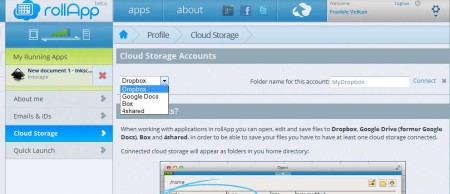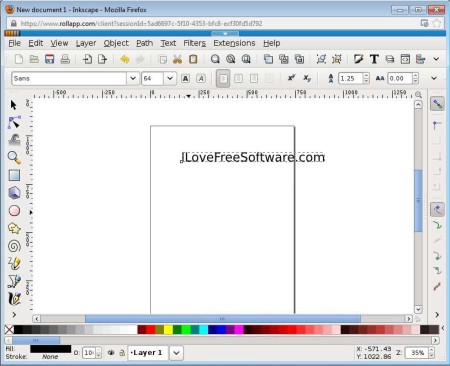rollApp is a free online service where you can register and then use various different desktop applications, which would normally require installation on a computer, online on-demand. So far several different office and graphics applications like Inkscape and LibreOffice are supported, but keep in mind that rollApp is still in beta, more will come. A few simple games can also be played.
Image above shows us the application list that you can run online, inside your web browser. To launch them you’re gonna have to register. Login is possible using Facebook, Google, Twitter, and several other services. After you register, you’ll also be able to connect your online file storage accounts so that when you click on File >> Open menu inside the application, files from your storage accounts like Dropbox can be accessed directly.
Key Features of rollApp:
- Free and simple to use, you just need to register and click Launch.
- Login with Google, Facebook, Twitter, OpenID, Yahoo, LinkedIn.
- Allows you to run desktop application online from inside the browser.
- Offers free graphics tools, games, and office applications.
- Connect file storage accounts like Dropbox, Google Docs, Box, 4shared.
- Supported apps are LibreOffice, Inkscape, OpenOffice, MyPaint, Scribus.
Note that the list of applications which are available and can be used in rollApp isn’t complete. The ones that we mentioned above are just the bigger ones that are available out of few dozens of various different free software. If you’re still a bit confused about just what it is that rollApp does, let’s see it in action.
How to Use Desktop Applications Online On-Demand with rollApp?
After your register, a good thing for you to do is click on the Cloud Storage option from the main menu in the left sidebar. There you’ll be able to set up the online storage account where documents and file that you want to edit with rollApp applications can be accessed and of course where the documents that you created can be saved.
With the storage properly setup, you can now return to the application list by clicking on Apps, see image above. From that list select the application that you want to run, click on it and in the next step that comes up click on Launch.
We decided to give Inkscape a try. Applications will open up in its own window. All the functionality that you get in the desktop application is available here, only it’s online. When you’re done editing documents, click File >> Save and you’ll be able to save to the cloud.
Conclusion:
rollApp is a great service where you can use a lot of free software online, inside your browser, on-demand when you need it. It’s very fast and the applications work on every operating system, you just need to have a web browser and Internet connection. Connect your Dropbox, Box or any of the other supported online storage services and edit documents and files stored there with LibreOffice, for example. Try it free.
Also, try AFarm reviewed by us.