Spacetime is a free online application to see current time, location, and weather of any user in Slack. Using this application, you and all your distributed teammates on Slack will be able to coordinate and share working hours. For this, all you need to do is log your working hours and then it will start displaying your current time, location, weather, and progress of working hours on the homepage. In the same manner, you can also see these details of all your Slack teammates on Spacetime. The best part of Spacetime is that all the logged working hours can be monitored in real time such that you will be able to see who is currently working, who is yet to start work, who is away, and so on.
To start using this website, all you got to do is sign up using your Slack account and use the unique URL to invite other team members to use Spacetime. Signing in using your Slack credentials will also integrate a bot named “spacetime” to your Slack account automatically. This bot can help you see the current time, location, and weather of any specific teammate directly on Slack.
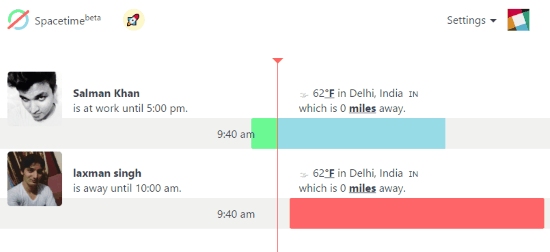
How to See Current Time, Location, Weather of Any User in Slack:
Step 1: To get started, open up the homepage of Spacetime and sign up with your Slack credentials. After that, it will ask you to authorize Spacetime to access the information of your Slack account. Once you authorize it, you’re all good to go.
Step 2: It will then ask you to set up your working hours by selecting the start time and the end time. When you input the time, simply hit the “Finished Setting Hours” to proceed.
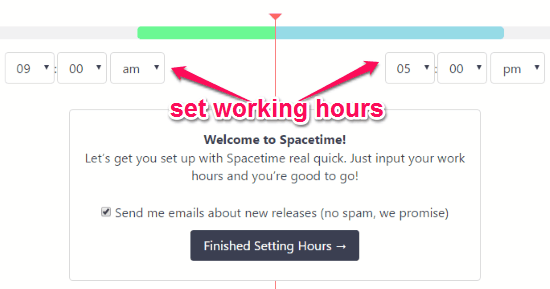
Step 3: As soon as you do that, it will display your current time, location, and weather on the main page of Spacetime. At the bottom, you’ll see a unique URL using which you can invite other Slack teammates to start using Spacetime.
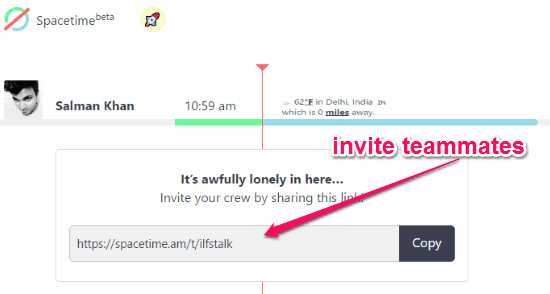
Step 4: Once your teammates join Spacetime, you’ll start seeing their current time, location, and how is the weather in that particular location. Apart from that, you’ll also be able to see the progress of working hours of all the joined users. The thin red line shown in the below image moves automatically according to time to help you monitor the working progress in real-time. Remember, for this each of the users must have signed up for Spacetime.
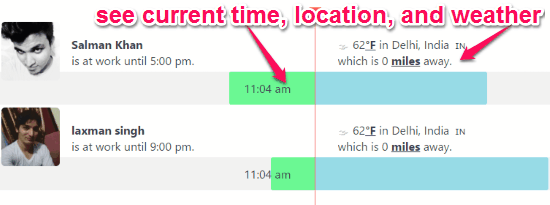
Step 5: As mentioned, after signing up, a bot gets integrated with Slack and helps you see the current time and weather of any user in Slack with a simple slash command. For example, let’s say you want to see the details of a user named “ABC”, then you need to click on “spacetime” under the “Direct Messages” section and then type “/time @ABC“. As soon as you do that and hit Enter, it will automatically process the user info and display the current time and weather, as shown below.
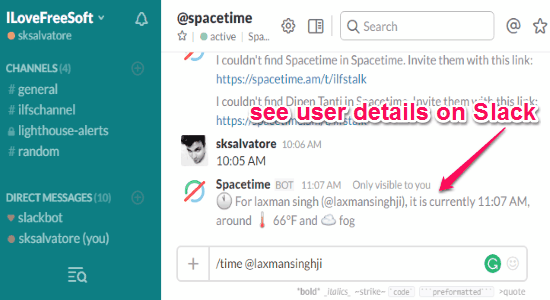
My Final Verdict:
Spacetime is a very useful online application as it can help you know the current time, location, and weather of any of your Slack teammates in no time. This also makes it possible for a distributed Slack team to coordinate and share working hours with ease. So, go ahead and give it a try to know what time is it at your teammate location and how is the weather.