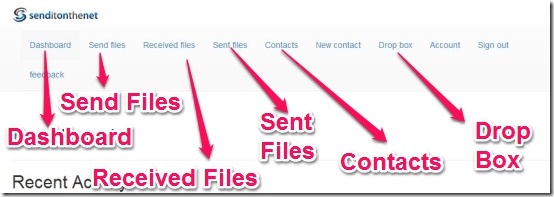Senditonthenet is free service using which you can send files securely over internet. What Senditonthenet does is that, it acts a medium between the sender and the receiver and it provides a secure method for file sending. The main feature I liked is that, only you and the recipient have access to the file and no one else. Also, you don’t have to download any software to send files securely using Senditonthenet. The maximum allowed file size is 80 MB per file. I have tested Senditonthenet service to send the files and it worked great. Below is the screenshot of a file that I sent securely.
User Interface Of Senditonthenet:
The User interface of the Senditonthenet is simple and you will not have any confusion understanding it. Here is the screenshot of the User interface.
You will have the following options with the user interface.
- Dashboard – It will show your recent activity and history. All the information regarding the logging history (IP address, logging time and date) and your recent activity will be displayed here.
- Send Files – You can send the files using this option to anyone from your contacts list. You can also send a file to multiple recipients.
- Received Files – Your received files will be stored in this section.
- Sent files – Your sent file activity will be here. It will have recipient name, attachment and the message. It will also display when the recipient has saved the file after you click View Access.
- Contacts – Your contacts will be stored in this section.
- Drop Box – It allows others to send files to you securely. However, you have to provide them the Dropbox link. The sender requires no signup, only your Dropbox link to send files to you. The file will be still sent securely to you, even though the sender does not have senditonthenet account.
How To Send Files Securely Online:
Sending files securely using senditonthenet is simple. Just follow the simple steps below in order to send files securely through the internet.
- First you have to register for Senditonthenet account (link provided at the end).
- Then you have to add contacts. You can do that by clicking New contact and using the email id of the recipient. See the image below to get an idea.
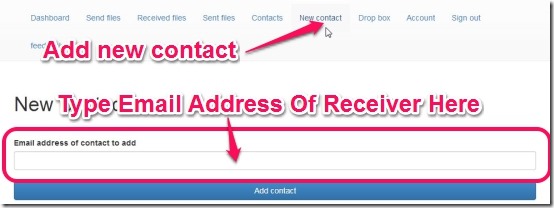
- The recipient will receive an invite in the email and then the recipient will have to register for Senditonthenet account as well.
- You will get the notification that the recipient has signed up for Senditonthenet and then you can verify them as contact.
- To send the file, you have to just type the recipient email address and then type the message and send it. See the image below to get an idea.
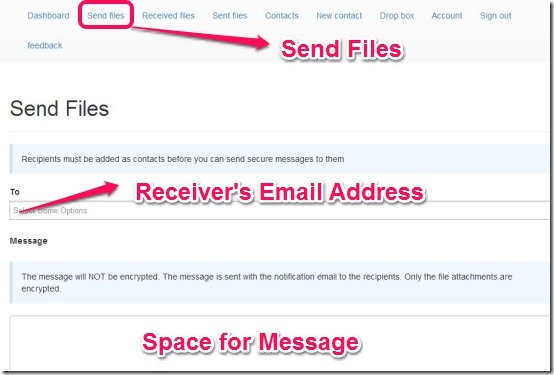
- The recipient will receive an email notification about the file. Recipient can get the file from their Senditonthenet account.
How The Security Is Maintained:
As soon as you send the file, the file gets encrypted and it can only be accessed by the keys. Senditonthenet assigns keys to the sender and receiver. Since only you and the recipient have the keys, so only you and the recipient can access the file. The file can not be accessed by Senditonthenet or anyone else. Note that you need not remember the keys. Keys are only used for providing the secure file transfer and file encryption.
Features Of Senditonthenet:
- Secure file transfer – Only you and the recipient can access the file. No third person or even Senditonthenet can access your files.
- Option to select multiple recipients of single file.
- Any type of file can be sent.
- No software needed.
- Maximum 80 MB of file size limit per message.
- Audit Trail of Files – You can see when the recipient has downloaded the file that you have sent. The time and date for the file will be shown.
- Check history of sent files – Here can see the sent history of the message, recipient and attachments.
- File Expire Option – In this option you can set the expiry time of the file. That is, after expiry time the recipient will not be able to save the file from Senditonthenet. That is the file will be deleted automatically from your and the recipient’s account.
You can also try 4 Best Free Services to Send Large Files by Email.
Conclusion:
SendItOnTheNet is a nice free service to securely send large files. USP of this service is that encrypts the file, before it reaches servers of SendItOnTheNet, so no one, including SendItOnTheNet, can read content of your file. Major downside is that max file size allowed is only 80 MB, which is quite small. Still, if you have small files that you want to share securely, SendItOnTheNet is a good option.
Check Senditonthenet.