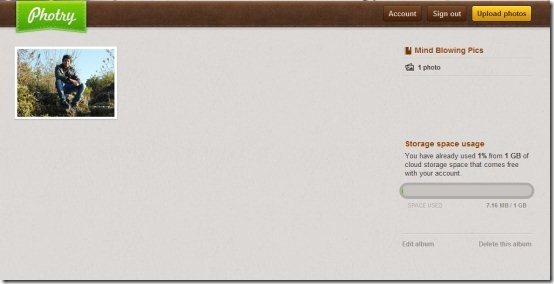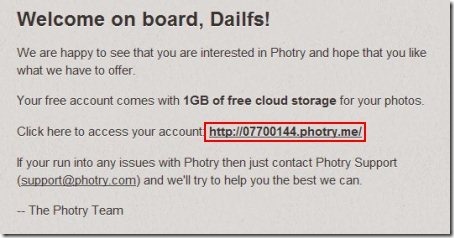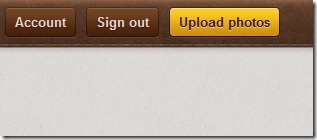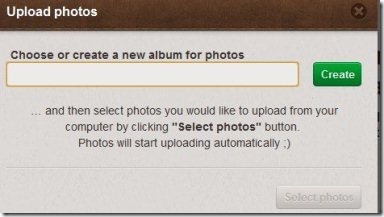Photry is a free online photo storage service which allows you to store photos online in the cloud like a breeze. This free online photo storage website is currently in beta period so it is completely free and offers 1 GB free storage space for free account.
This online photo storage site also offers other subscription paid plans with more storage space and other extra features which would begin after beta period. Moreover this online photo storage service lays down the easiest way to upload and store photos online. It stores your photos for as long as you wish and that too in the original format.
Photry is a really simple application to store photos online, as this application includes straight forward options by which you can easily store your photos without being messed up. With Photry your photos are completely safe and secure, as you need to login yourself to this service for accessing your uploaded photos.
For using this online application you need to go through a small and painless registration process which hardly takes few seconds.
Don’t forget to check out free photo storage websites.
It allows you to easily download any photo stored on Photry in a single click. This online service also offers other option like view photo only, add caption to your photo, etc. You can also view the storage space used through the storage space usage scale. Initially when you use this web application, you need to create an album, name your album, add description to it and upload photos to this album.
Key Features Of Photry To Store Photos Online :
- Completely free service.
- Offers 1 GB free storage space.
- Easy to use with straight forward functionality.
- Simple user interface.
- Add captions to your photos.
- Storage Space usage scale which tells you the space used.
- Download your photos in a single click.
Also, check out Badongo reviewed by us.
How To Use Photry To Store Photos Online :
- Go on to the homepage of Photry and click on “Sign Up” button.
- Enter the details required for sign up.
- You will come across a Welcome note in which you need to click on the link to move further.
- Click “Upload photos” button on top.
- Click the Drop down menu and select “Add new album”.
- Type in the name of your Album in the name box. After entering the name click “ Create” button.
- Tap “Select Photos” button for selecting photos and uploading them to Photry.
- Yeah, check out your uploaded photos.
Photry is one of the free and easy to use web application which allows you to upload and store photos online like a breeze. Try out this application absolutely free.