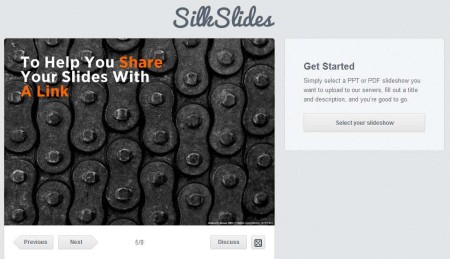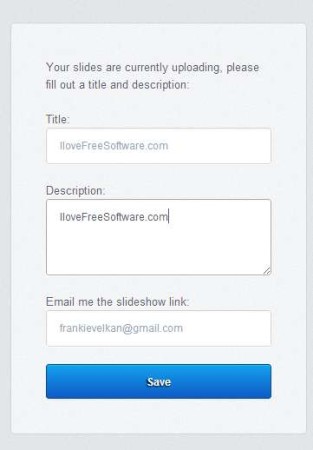SilkSlides is a free online service which allows you to upload and host Slideshow presentations. You can upload and share Power Point presentations and PDF documents, and not only that, but you can also flip through the slides online, right from the website. In case of the PDFs, pages of the documents are gonna be converted to slides and you can go through them just like you would with a slide show.
Image above shows us the first step of the document upload process. On the left you can see an example presentation. Your own PDF and PPT documents that you upload will be displayed the same way. Down below at the bottom you have buttons for opening up the next or previous slide, page numbers, and also option for starting a discussion and leaving comments. Last button all the way to the right is to open up the full-screen view for the presentation.
Key Features of SilkSlides are:
- Free online presentation upload, hosting, and sharing service.
- Decent format support, you can open up PPT and PDF documents.
- Discuss presentations, leave and read comments people leave.
- Presentation viewer to view uploaded presentations and documents online.
- Full-screen mode to open the presentations in a full-screen view.
Sharing presentations and PDF documents online is a great way of how you can make whatever it is that you were trying to say in your presentation heard by your readers. SilkSlides give you that option. The entire setup process is very simple, you don’t even have to register. Here are few tips to help you get started.
How to Upload, Host, and Share PPT Slideshow Presentations and PDF Documents with SilkSlides?
The first thing that you need to do is click on the Select your slideshow button from the main menu. Main menu is where the homepage of SilkSlides website. Clicking on that button will open up open file window where you can select the PPT presentations and PDF documents that you want to upload, share, and display online.
Once that you select the document, second step of the setup process will appear where you need to enter a name, description, and email but only so that you can get a link to the document that you upload. When you’re done with all the setup, you need to click on Save.
Following screen will be the PDF document or PPT presentation that you’ve selected displayed as a presentation. You can flip through it like we mentioned in the introduction. On the right you will see a sharing link, discussion link, and download link if you need to download the presentation for some reason.
Conclusion:
SilkSlides is very easy to set up. Regardless of the type of document that you have and would like to turn into presentation, the setup only involves a few simple steps. Larger document will take a bit longer to upload, it depends on your internet speed. Readers and viewers of your presentation can leave comments, it’s basically like YouTube only for presentations. Give it a try and see how it goes. Free service.
You may also try SlideRocket and 280Graphics posted by us.