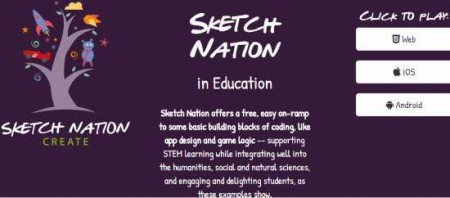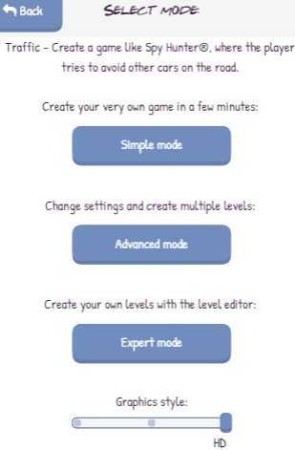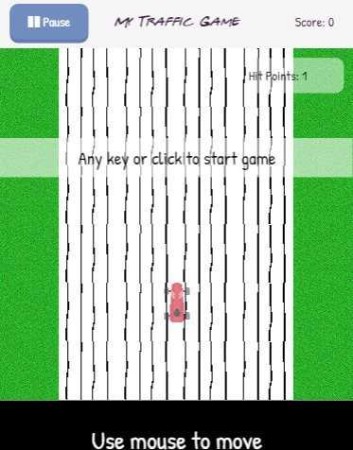Update 2022: This website no longer exists now. We recommend you to try some other alternative instead.
Sketch Nation education offers students a medium to create games and share them with their friends. The website offers basic blocks of coding to help students design a game on their own. What can be better than asking kids to create a game of their own, to bring out their creativity and imagination. Games are any ways something that kids of all age enjoy. Asking them to create one would be icing on the cake. Sketch Nation is available to be used on the web, iOS, and Android.
We are reviewing the web version, so let’s start and click on the web button given on the top right of the page. As shown on the screenshot below.
When you click on the button a window will pop up, like the one shown in the below screenshot.
On this screen, you will see options for featured games, favorites, popular games, newest games, my online games, my local games. Apart from this you will see a create a game button at the top of this window. Let’s start by clicking this button to create a game.
For creating a game, you will get options for what type of game you want to create. As can be seen in the above screenshot, you can select a game type like running, jumping, flying, traffic, matching, etc. Once you select a game type, you can proceed to the next screen.
On this screen, you need to choose the gaming mode out of simple, advanced and expert. In advanced and expert mode you are allowed to add multiple levels to a game. We started with exploring the simple mode, which will show you a screen like the below screenshot.
Here you can actually edit things step wise, like you can draw your own road, change the background, draw the enemy, etc. The last step is to give a name to your game and save it. The below screenshot shows how the game that we created looks like.
This game can be played using your mouse. You have to navigate the car on the road without hitting other cars. As soon as you hit another car, its game over for you. You are given one point for avoiding each car. If you are creating a game with multiple levels then you can also add power ups that can be collected during the game.
Now this game that you created is saved locally. In case you want to access it and share it with your friends from anywhere, then you need to create a online account with this website. Just provide a username and password to create an account. After creating an account you can save a copy of your game online and share it with your friends easily.
Once the game is saved online, you can share it with your friends by emailing them the link of the game or sharing the link through any other source. Apart from that you also get the option to publish the game. Publishing the game would mean anyone can play it. But before being published it would be reviewed by an admin of the website.
Overall, I loved the website. The game creating process is so simple and fun, that all kids will enjoy it. Seeing what kind of games have already been created by students, makes me sure that kids develop a sense of imagination while working on fun tasks like these. I would definitely recommend this website to everyone to help kids develop creativity, imagination and even programming logic using this game creating website.