Here is a list of 5 websites to browse Instagram online. We all know that we can browse Instagram online via Instagram’s official website but what if you want something more out of your account, or maybe you are bored of typical Instagram UI and you just want to see it in a new style? The websites included in the list let you do that. They provide you a unique UI for browsing along with some really cool and advanced features, which provide you a better Instagram browsing experience.
All you need to do is authorize these websites to access your Instagram profile and you are good to go. Don’t worry, you can revoke the access permission any time you want. So, let’s get started with these websites.
1. Iconosquare:
![]()
Iconsquare (formerly Statigram) is the first website in this list to browse Instagram. It lets you browse your Instagram feed with following options: Feed, My Media, My Likes, My Followers, My Followings and Popular. Each of the media on your feed is shown as a card, with the name of the uploader, number of comments, and likes. You can also reply to comments from there. It also lets you group the users you are following, so that you can go through their posts from one place, instead of looking for them in the universal feed. It also has Comments Tracker along with Inbox option to send direct messages.
Read full review of Iconsquare here.
2. Websta:
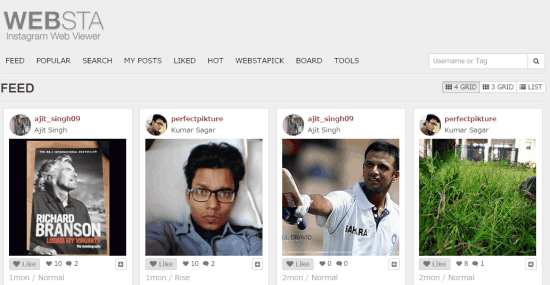
Websta is the second service to browse Instagram online. It has following options: Feed, Popular, Search, My Posts, Like, Hot, Webstapick, Board, and Tools. For viewing feed, it gives you 3 layouts to choose from: 4 grid, 3 grid, and List. It has a search bar, using which you can search for any user or hashtag. Another feature of Websta is that it lets you create boards for grouping photos posted on Instagram. You can give your board a name, description and choose a category. You can also browse boards created by others under Featured Boards, Latest Boards, or directly by choosing a category.
3. Gramfeed:
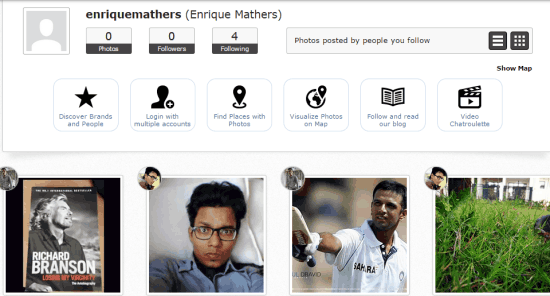
Gramfeed is the only website in the list which supports multiple Instagram accounts. You can switch between all the added Instagram accounts easily with just one click. You can choose between list and grid view for the feed. For all the Instagram photos, you can choose to print them, download them, or directly go to Instagram official page. It also let you discover brands and people, find places with photos, and visualize photos on a map. You can also browse popular photos and search for them manually.
4. Pingram:
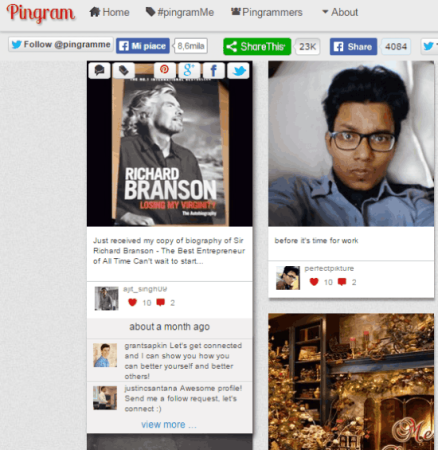
As the name suggests, Pingram is the mashup of Pinterest and Instagram. It lets you view your Instagram feed and all Instagram photos in an interface similar to that of Pinterest. It shows you the photo, number of likes, and comments. When you hover the mouse over any image, it shows the comments along with options to share the photo on multiple social media platforms. You can easily switch between Popular, Feed, Likes and Photos.
5. Extragram:
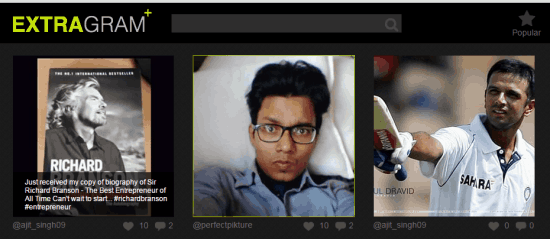
The last website in the list is Extragram. It displays Instagram photos in a bigger frame with only photo, username, and like/comment counter. When you hover the mouse over a photo, you will see the image description added to the photo by the uploader. You can choose from these options: Popular, Feed, Galleries, Like, and Profile.
Here, I conclude this list of 5 websites to browse Instagram online with new interface and additional options. Give them a try and if you know some more, then feel free to share them with me.
You may also like: 11 Best Instagram Downloader Software.