Mail has been an important part of our work lives for many years and for any formal communication mail is necessary. But it often gets hard and time consuming to write a proper mail in its format just for a simple communication. Well, I think I can make you save some time with MailGPT.
MailGPT is a chrome extension that uses AI algorithm to write your emails. Yes, now you can use artificial intelligence to even write your emails with just a few simple steps.
- Open the web application MailGPT and add the extension to your chrome. Make sure you login to your Open AI account.
- Open your Gmail and write the address of the receiver and the subject as you usually do.
- Then click on the MailGPT option below in the tools section and type what the email is about.
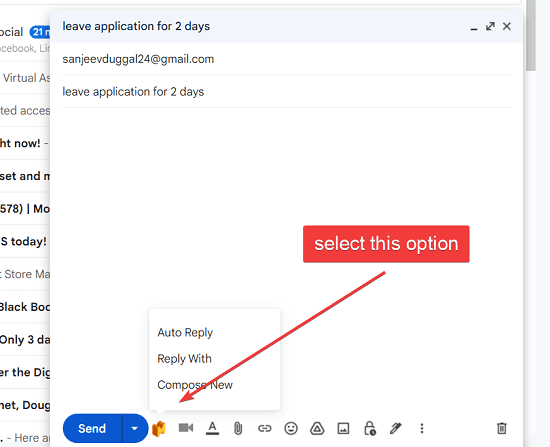
And your email will be generated. You just have to write the important information like the date, reasons and names. No need to spend time on writing the obvious information and formalities.
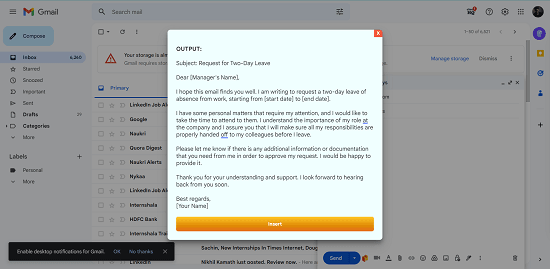
Limitations:
This extension is really useful and makes your work a lot easier, but there are a few points that might turn out to be limitations for you.
- As it is an AI, there might be times when you won’t get the desired matter in your email. But, most of the time you get the work done.
- As it is a chrome extension, it is only available for PCs and not for your mobile phones. So, you need to be on your system to write emails with it.
Apart from these, there aren’t any other major limitations that you’ll face while using this tool.
Let us summarize:
MailGPT can be a really useful and interesting AI tool that can be used to write your emails easily. You just need to attach the extension to your chrome, write the name of the receiver, select the extension and give the topic. Your AI generated email will be generated and you can give the important information like names and dates by yourself.
If I give my honest opinion, personally I really liked this tool as I always used to hate writing big formal emails just for a simple excuse. MailGPT really eases my work and saves me time. I would say that it is a go-to tool for all those who work in corporate offices or any other formal agencies where emails are important.