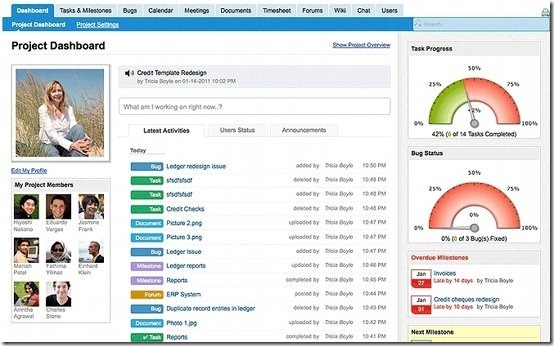Zoho Projects is free online project management software that will help you manage projects online. You will be cranking out projects in record speed with its innovative planning system that will keep you on track. The bug tracking feature will allow you to organize and chase the bugs to fix them over the course of the project. With the milestone system used to get the projects organized you can plan the project in a short amount of time. This allows you to get to work sooner, and saves time.
With Zoho Projects web based project management, you can record the hours that you are working to keep up with time and create invoices for labor. You will not have to worry about your employees keeping accurate time with this program. This project management software gives you a safe place to plan and save your data. You will feel secure knowing that the server this system runs on is one of the most secure that there is.
The free version of Zoho Project supports up to 1 project, with unlimited number of users. Zoho Projects comes from the makers of Zoho CRM, and Zoho Support.
Using the product is simple. You will have your ideas on paper in no time. If you ever get stuck this software, it has easily accessible customer service, and a great forum online.
Use the features to track your progress, hours, and your worker’s hours on the project. Use the program to create progress reports, invoices, and charts for your project. The Zoho Projects system will make your life of a whole lot easier when managing a project with a lot of workers. While the free version of this software will only work for one project, it will give you a platform to get the message out to your people that you have the project under control. Other online project management software we reviewed earlier includes DeskAway.
Here are some of the features of Zoho Projects:
Task Management
You can track every detail of the project. With the task management feature you can plan every detail, and then make sure that it goes smoothly and stays on track. You can create task lists and organize your project from beginning to finish. This way you will be able to track what is getting done, and if you are being efficient with the amount of work you are doing everyday.
Bug Tracking
If you can use the system to figure out what potential hiccups your project might run into, you can figure out how to prevent these things from occurring. The bug tracker will do just that. If you are truly using the free software to follow every aspect of your project then it will pick up on some things that you may want to do differently. This can save you time and money.
Time Tracking
Time tracking on a project is important to make sure that you are using your work hours efficiently. You can plan your project out with goals in mind; and set dates and times for those goals to be complete. This way you are making sure that you are staying on track and that you team is doing a good job with time management.
Project Chat
This saves so much time, because all of the members of the project can get together and discuss it without having to be in the same area. With the project chat you can send lots of information to the team, and you can do it in a fast manner, while still having an efficient meeting. This is one of the great communication features the free software allows you to use.
Zoho Projects is quite easy to use. As it is web based, you do not need to download or install anything, and can start using it right away.
Try Zoho Projects free.