Here is a free Amazon SES GUI for Windows to send test mails, upload templates, and add key-value pairs. It is an open source tool that only takes your AWS credentials and gives you a simple UI to send test emails from your account with a specified email template. While using it, you will not have to use the AWS CLI or AWS Console to do this.
There are instances where you want to test emails with correct templates and the process is not that straightforward. But thanks to the open source I have mentioned here, you can do that in a few clicks. You only need to give it AWS credentials and it will take care of the rest. The GUI is very simple and a bit classic but in the later updates I hope there will be some improvements.
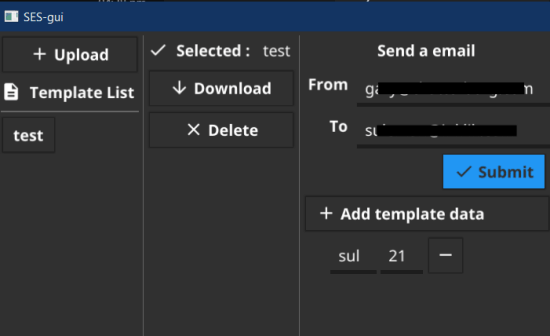
Free Amazon SES GUI for Windows to Send Test Mail, Upload Templates
Download this tool from here and if this one doesn’t work then you can use this build instead. Just open it up and in the beginning, it will ask you to enter AWS API Key and Secret. You will also have to enter the correct AWS region.
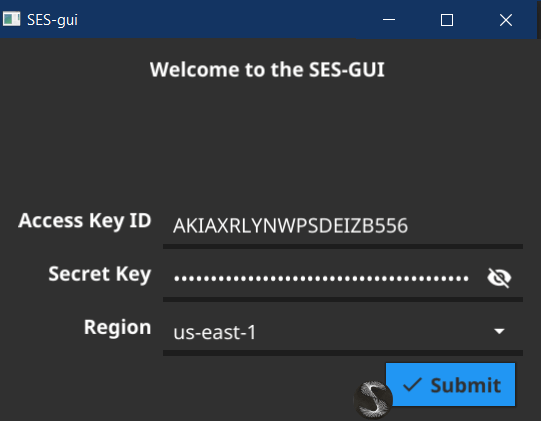
Now, you will have the main GUI that looks as shown in the screenshot I added in beginnig.
The very first thing you have to do is upload a template file. A template file is an HTML template that contains the actual message with variables for bulk mailing. Just click on the “Upload” button and then locate the HTML file from your PC to upload.
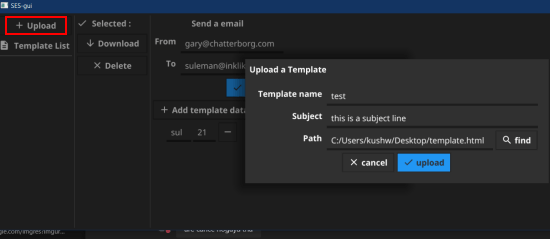
Now, you are ready to send a test mail. Select any uploaded template from the list and then proceed to enter the from address(the one verified by AWS) and recipient address. Hit the “Submit” button and it will send the email. You can send email to anyone with this and you can switch between the templates easily as well.
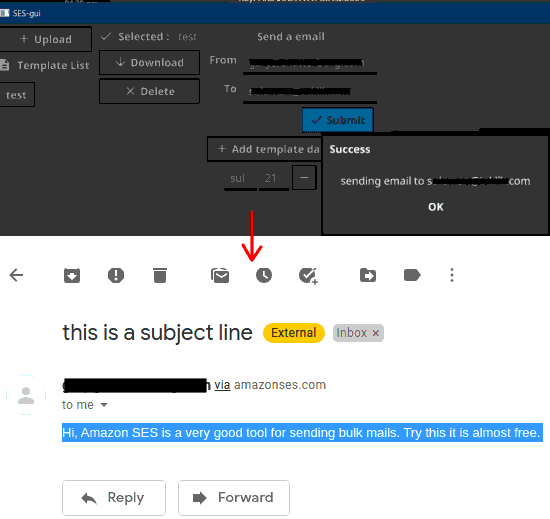
In this way, you can use this simple and powerful SES GUI on Windows. It should work on other platforms as well but for that, you will have to build it from the source. The build instructions are given on the GitHub page and you just have to run a few commands.
Closing thoughts:
If you are looking for a simple tool to send and test emails from SES with a specified template then you will like this tool here. It has a very simple interface and it does what is says. You can test emails with it without having to deal with complex CLI commands or cluttered AWS Console.