Network Speed Test, as the name suggests, is a free App to test internet speed for Windows 10. Developed by Microsoft Research team, it is a very simple app which uses your internet connection and geographic location to determine download speed and upload speed of your internet connection. Along with network speed, it shows various other information related to your network, and the Speed test history.
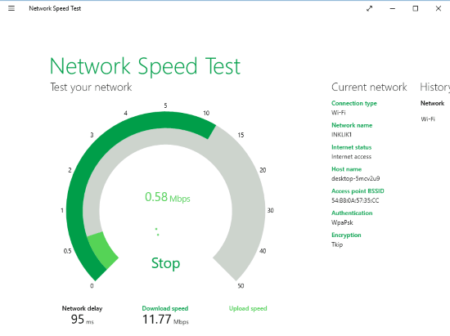
How To Test Internet Speed Using Network Speed Test App for Windows 10:
Using this app to check internet speed is not a difficult task. After you have installed this App, simply begin the test. First of all, a test is run to test Download speed and the second test is to check the Upload test. Wait till the test is complete. The download speed along with upload speed of your internet connection is displayed. You will also see the network delay in milliseconds.
Every time you test you internet speed using this internet speed checker app for Windows 10, the download and upload speeds are recorded along with date. Scroll to the right of the App to view the History. You can also clear the app history if you want.
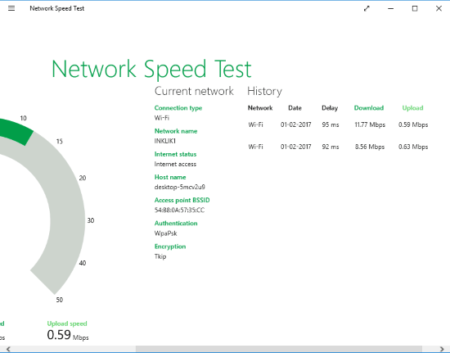
This free app to test internet speed for Windows 10 shows the properties of the network you are connected to. Under the Current Network section, you can view:
- Connection Type.
- Network Name.
- Internet Status.
- Host Name.
- Access Point BSSID.
- Authentication.
- Encryption.
If you want to flaunt your network speed to your friends, or simply want to share it with someone, you can do that. The share option lets you share the screenshot of your test result via Facebook, Twitter, OneNote, Mail, etc.
Final Words:
This app to test internet speed is a very handy tool developed by Microsoft Research team to check Download and Upload speed of your internet connection. Now you do not need to rely on a third party app to check your internet speed; use this internet speed checker app from Microsoft.
Get Network Speed Test App for Windows 10.