Puppet Stage and Animator studio is a free desktop application that you can use to create a real time Puppet Show with various puppet characters and backdrops while using your keyboard or mouse to control the strings. While you animate the puppets, you can use a 3rd party screen recording application to record your puppet show.
Puppet Stage and Animator studio is an experimental project and is meant for entertainment and fun. Although, it is a bit difficult to develop the puppetry skills you can learn to control them over a period of time if you practice adequately. By default, the application provides 5 puppet characters but you can easily generate additional ones using the numbered figs folders (fig1, fig2 etc.). You must remember that the black area in the puppet images in the figs folders is transparent and you need to maintain it that way.
How it Works:
1. Download the application in the Zip format using the link that we have provided at the end of this article. Unzip the file to a specified folder and run the application by launching the file puppet9555-MEGA-27.exe. No installation is required as this is a portable application.
2. To select any Puppet, click on their corresponding thumbnails at the bottom left of the screen. Alternately you can use the keys 1 to 5 on your keyboard to select them.

3. Likewise, to select a backdrop, use the thumbnails at the bottom right or use the keys 6, 7, 8 9 or 0.
4. To move the selected puppet left or right, drag the mouse while holding the left mouse button.
5. To animate the selected puppet, move your mouse up / down / left / right while holding down the right mouse button.
6. Another way that you could animate the selected puppet is by using the puppet placeholder image to the left of the screen as indicated in the screenshot. Click and hold any body part in this image like neck, lower / upper arm (left or right), lower / upper leg (left or right) and more to animate it. Left click-hold will rotate the selected body part in the clockwise direction while right click-hold will rotate it in the anti-clockwise direction to produce the desired animation.
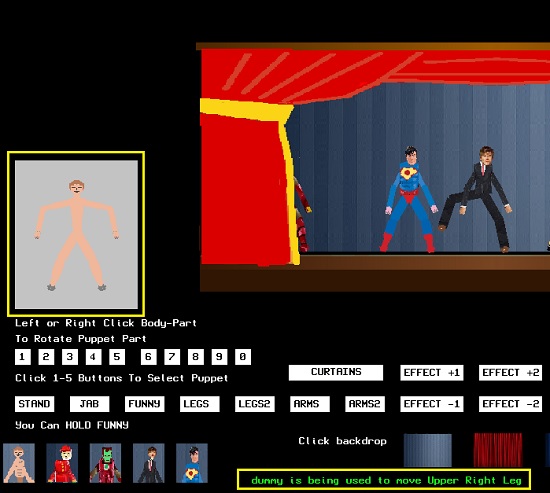
7. You can also click and hold any of the various buttons on the screen such as Stand, Jab, Funny, Legs, Arms or the Effect buttons to produce various movements and effects for the selected puppet.
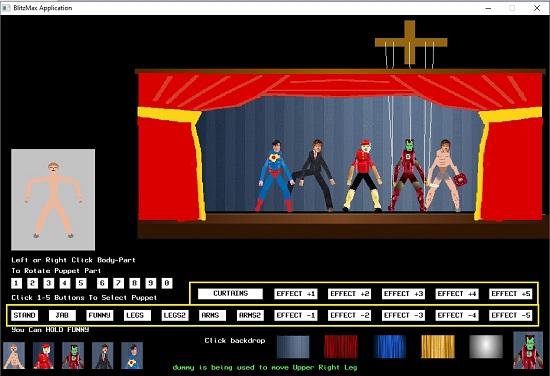
8. While you are animating the puppets, you can use your chosen screen recording software to record the stage area as well as add some selected sound create an animated puppet show. Remember that it will take some time to practice this skill.
Closing Comments:
Puppet Stage and Animator studio is a good attempt at developing a software that you can use to create a puppet show which can be recorded using a 3rd party screen capture program. It is not possible to make a puppet show right away using this Puppet studio as it truly requires some practice to hone the skill and coordinate between the different puppets.
This software reminds of your childhood days where puppet shows were very famous and entertaining for people of all ages.
Click here to download Puppet Stage and Animator studio.