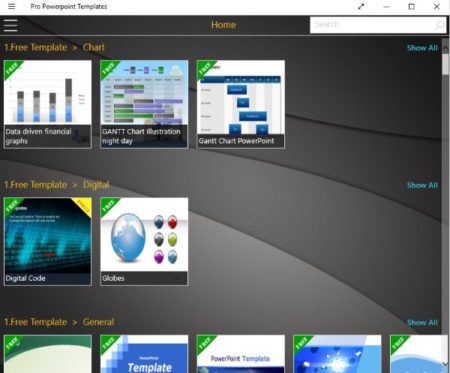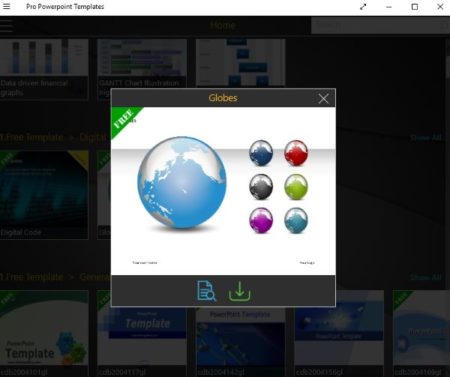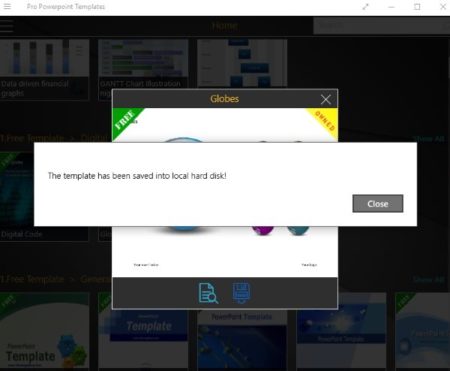We all make PowerPoint presentations to present our work in a professional manner. Be it students, or business person everyone needs to use this tool sometimes. PowerPoint offers you preset templates in it to make a great looking presentation. But what if you want something different from the standard templates that PowerPoint offers. This is where this Windows 10 app comes in handy. The name of the app is Pro PowerPoint templates. Your wish of better looking, cool templates is fulfilled by this app.
Though there are only limited free templates that you will find in this app, but they seem to be quite enough. There are about 24 free templates in the app. The rest of them are available on upgrade to the paid version of the app.
To begin with go ahead and install the app. When you open up the app you will come across an interface like the one you can see in the screenshot below.
The free templates are marked with a free label on top of the templates. The templates are also divided into categories like chart, digital, and general. Apart from these three all the other categories come in the paid version. You will find a total of 24 templates in these 3 free categories. If you like a template then go ahead and click on it. A pop up window will open up asking you to download the template. This can also be seen in the screenshot below.
The green icon on the window is for downloading the template. Whereas, the blue search icon is for previewing the template. So before you download the template you can preview it to see how will it look. The preview option can be seen in the screenshot below.
On this preview window you can go to next page or previous page, you can zoom in or out of the page. Also you get the option to print this presentation. You can print this presentation to PDF format and save it to your device.
If the preview is good then go ahead and download the template. Once the download is complete, you will be asked to save the presentation template to your device. You would need to select a folder and then save this template. Once the template is saved you will get a pop up message, as can be seen in the screenshot below.
Once you are done with downloading a template, you can easily open it up in PowerPoint window. Just open up PowerPoint and select the open option from the menu. Then browse to the folder where you saved this template. Select the template from the folder and click ok. The template you selected will open up immediately. This can be seen in the screenshot below.
Now you can go ahead and create your professional looking slideshows or presentations. The templates given are professional and can be used for business, corporate, education, portfolio, etc. purposes.
Features of this Windows 10 PowerPoint Templates app:
- 24 free templates which are professional.
- Well categorized into different categories.
- Preview available for all the templates before downloading.
- Preview and Print the template to PDF format.
- Download and save template on your device.
- Use the downloaded template for any sort of presentation.
Conclusion:
Pro PowerPoint Templates is a good app to get some free, professional looking templates for your presentations. The app has a easy interface with templates divided into various categories. The templates are well organized within the app. The free version offers templates under 3 categories which are chart, digital, and general. If you need more templates then you will have to upgrade to the paid version of the app. If you can work with the 24 free templates that are offered then you are all sorted out.
Check out Pro PowerPoint Templates for Windows 10 here.