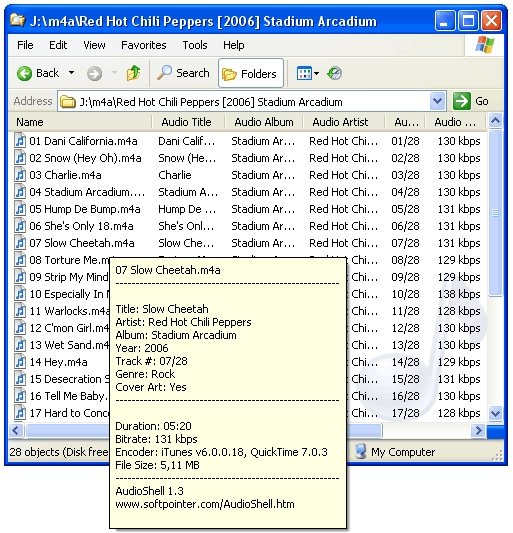AudioShell is a free Windows Explorer extension that helps you to edit ID3 metadata tag directly in Windows Explorer. It’s a great tool for music lovers and mp3 player owners as they can quickly edit or fix file tags in Windows Explorer without using any other tool. You can edit all files and tags with it as it supports all tags and files standard. You can edit a single file’s ID3 tag or you can do it in groups. In this way, you will be able to fill all your music files with details by editing it’s tag and file information.
This free ID3 tag editor also supports Unicode. So, you can now add details like artist, album, year, genre, cover art in an mp3 file. If you have a big collection of mp3 files and want to fill them with details, you should try this free ID3 tag editor. You can edit mp3, wma, wmv, asf, aac( Apple iTunes and iPod), ogg, flac, monkey’s audio and wav files with this free ID3 tag editor. Don’t worry if the music file is DRM protected as you can also edit them with it.
Once you install this free software, just open properties of each file and you will see two new tabs called AudioShell Information and AudioShell Tag Editor. Its latest version 1.3.5 supports cover art for ogg and flac file and its music file properties tabs are redesigned. This free ID3 tag editor is available in English, German, Polish, Italian, Spanish, Russian, Chinese, French and Czech language. If you want to upload music files with details in your mp3 player, you can do this quickly and easily with this free Windows Explorer plug-in.
You can also try FoxTag Editor, Hanso Tagger and TagScanner reviewed by us
Features of AudioShell:
- Supports almost all standard music formats
- Edit or view ID3 metadata tags directly from Windows Explorer
- Supports Unicode
- Includes English, German, Polish, Italian, Spanish, Russian, Chinese, French and Czech language translation.
- Supports cover art
This free windows explorer extension plug-in is only 1.10MB in size and supports Windows XP(32 bit) and Windows 2000 only. You can download the software directly from it’s official website.
Download AudioShell Free.