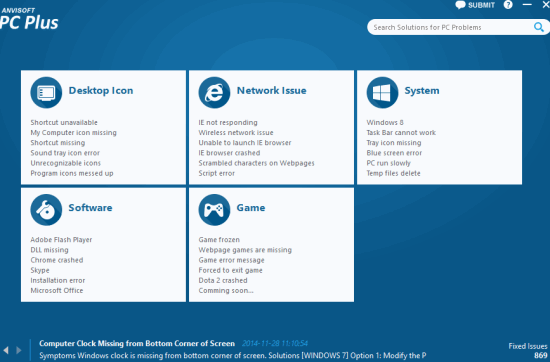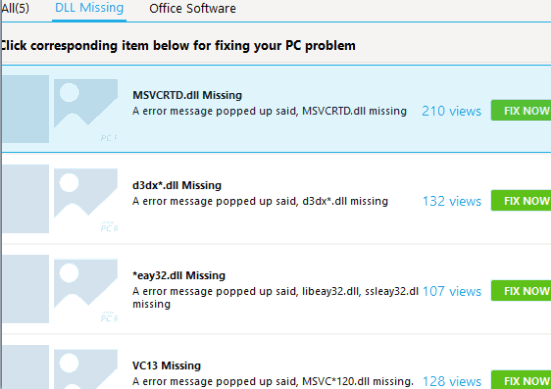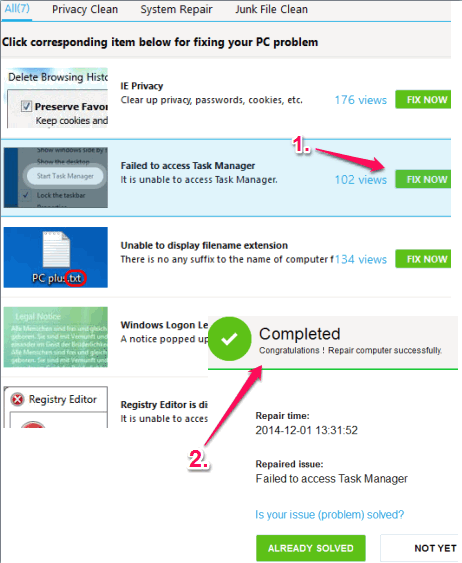Anvisoft PC Plus is a free software to automatically fix PC problems. It can help to solve a lot of common PC problems in just two or three clicks which otherwise takes multiple steps. For example, it can enable Registry Editor, when it is disabled by you accidentally, and you have no idea to fix it.
Apart from this, you can use it to fix missing dll files, which are needed to run different applications. It lets you fix MSVCRTD.dll (most common issue), d3dx*.dll, *eay32.dll, and VC13.
It comes with 5 main categories: System, Network Issue, Desktop Icon, Game, and Software. With each individual category, it provides solutions for different issues. It won’t provide a step by step tutorial or any guide to fixing PC problems, in fact it will directly try to solve that problem.
Above screenshot shows the main interface of this software where all categories are visible.
Here are some other free products of Anvisoft covered by us: Anvi StartupBooster, Anvi Uninstaller, and Anvi Smart Defender.
How To Automatically Fix PC Problems with This Freeware?
Download the setup file (18.2 MB) of this PC fixer software using the link placed at the end of this review. Install it by following the simple steps and run it.
You will find all the categories provided by this software on its main interface. See the screenshot above. For all the categories, list of some PC problems are available, and FIX NOW button is available for every single problem. This software connects with the server to solve a particular problem. Lets see what kind of problems can be solved using these categories:
Desktop Icon:
This category is useful to fix shortcut related problems, icon missing issues, and some problems that come in the system tray. When you have to delete arrow present in shortcuts, show Computer icon on desktop, display sound icon in system tray (one of the common problem faced by users), etc., then you can use this category.
When you will come to this category, then it will show ‘All problems’ and problems in different sections. You can open any section and find if your problem is listed in this category or not.
Fix Software Related Issues:
This is one of the important categories available in this software. Using this category, you can solve issues related to missing dll files. Apart from this, it can help you when are unable to open excel, word, or other office related documents.
Network Issue:
This category is useful to fix Internet Explorer related issues. Unfortunately, it can’t be used to fix problems for some other web browsers. When IE failed to display images, menu bar is missing, IE crashed after opening a webpage, etc., then you can take help from this category.
System Related Issues:
In this category, you can find automatic solutions for different system issues, like Task Manager is not accessible, file extension is not displaying, registry editor is disabled, etc. You can also use this category to clean temporary files available in your hard drive.
Apart from this, this category also provides an option to clean passwords, cookies, etc., from your IE browser.
Game Issue:
In this category, only one problem is listed. When your game is not running in full screen mode, then you can solve that problem from this category.
Conclusion:
Anvisoft PC Plus provides a simple solution to solve common PC issues that are mostly faced by users. Some of its categories are not so beneficial or I can say limited to fix few problems, like Game and Network Issue categories, but overall it is a useful software to help you in fixing many PC problems.