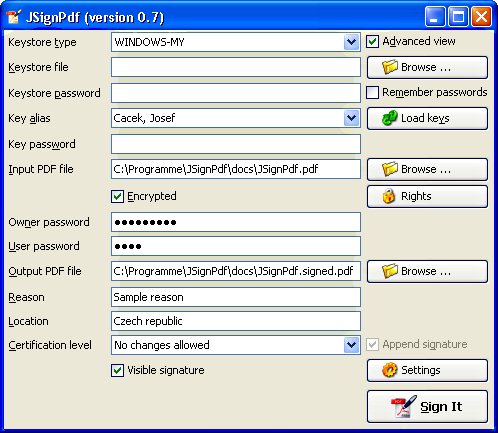JSignPDF is a free software which lets you digitally sign PDF documents for free. A digital signature is necessary these days. To have a digital signature over a PDF might be a bit complicated but JSignPDF is a one stop solution for this question.
A digital signature or electronic signature is handy during e-Transactions and software distribution. Digital signatures help to keep forgery in check. So you can keep your money and identity safe when working online. Hackers have really advanced tools in current times. JSignPDF allows you to encrypt your digital signatures. From now on, when you sign PDF, then you don’t need to fret over these issues. Rest in ease as JSignPDF has taken guard.
Features of this Digitally Sign PDF Documents software:
- You can sign PDF easily with JSignPDF as you can set Hotkeys as per your preference.
- You can also make timestamps (when you sign PDF) from authority in signature.
- Valid certification and setting certification level in Adobe reader only.
- Store Signature as an image and then paste it over any PDF document. See how easy it is to sign PDF.
- Encrypt electronic signature when you sign PDF with JSignPDF. This way your PDF signature is safe.
- Batch Processing Support for digital signature, You can sign multiple PDF files.
- Not much disk space required.
- Open source, hence no charges.
How to Download and Install JSignPDF:
- Go to the Homepage.
- Click on Download under the downloading section.
- After the download, launch the application, and click on Run.
JSignPDF is a free software which lets you digitally sign PDF documents for free. It is a useful software in a business environment, where you need to send authorized or confidential information to people. You can even use this digital signature software to show the authenticity of a document being sent or received. Download JSignPDF free.