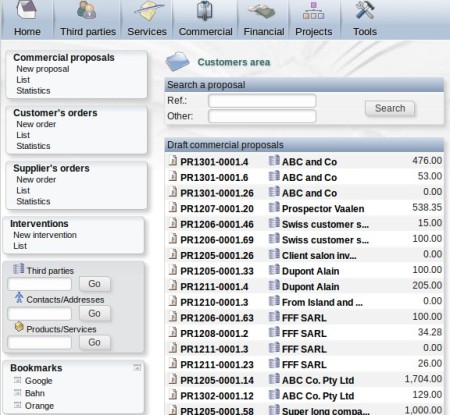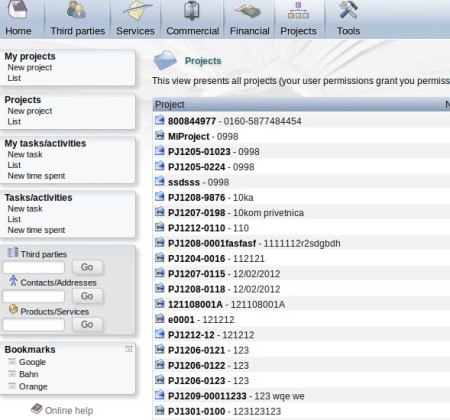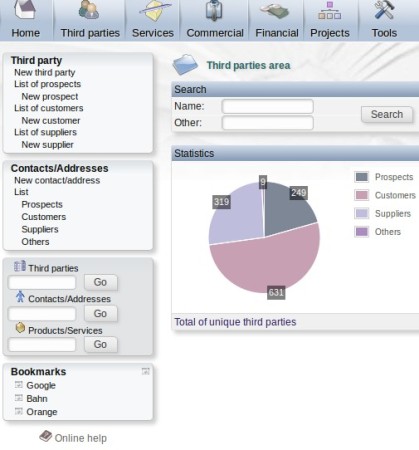Dolibarr ERP & CRM is a free business management platform. It offers a lot of different tools for managing companies of all shapes and sizes. Everything from customer relationships, resources, employees, suppliers, projects and tasks can be managed with the help of this free enterprise resources planning and customer relationship management software.
Similar software: PostBooks, EBI Neutrino, CoEvery.
Control panel of Dolibarr can be seen on the image above. This is a server based application, which requires you to have a Apache, PHP and MySQL running in order to install it. This free ERP and CRP software can be setup to be used over the Internet, to be web based or you can use it on a local area network, LAN. The interface that you see is configurable, you can select which module can be selected in the menu above. With this feature, you can customize this free enterprise resource planning to your needs. Key features of Dolibarr are:
- Free and simple to use – there’s pre-packaged builds for easy install
- Customer management – keep track of your customers – their needs
- Financial services – manage expenses, income, invoices, payments
- Projects – create, manage, and keep track of multiple projects
- Document management – upload, and store documents – any format
- Statics for pretty much everything – work performance, profits, etc.
- Cross-platform – works with Windows and Linux – server based
Organizing business isn’t a very easy thing, even if it’s a small company, and it’s especially difficult if your enterprise is growing. With software like Dolibarr you can make things a lot more easier for you, because it offers you a lot of different modules for keeping track of everything from one place. List of features that you can see above is just a part of what’s available. Here’s a few pointers to help you get started.
How to manage business and companies with Dolibarr ERP & CRM
To customize the menu at the top, with the business management components that you’re interested in using, after installing Dolibarr you’re gonna have to click on Setup, after you log into your installation via web browser.
From that point on, simply click on the component that you’re interested in using from the menu at the top. Options for managing the selected enterprise management module that you’ve selected will be open in the left sidebar. On the image above we selected Projects. To create new project click on New project. List of active projects on the right is where you can access the project that you’ve created.
Other management features can also be used, some of them offer statistics, like the Third parties component that you can see above. When you’re done setting up everything, log out, and everything will wait for you there once you come back.
Conclusion
Most of the features available in Dolibarr we haven’t even mentioned, and if you are looking for a way how to manage you company, give this free ERP and CRM software a try. Builds are available for both Linux and Windows, comes with Wamp bundle. Give it a try and see how it goes. Free download.