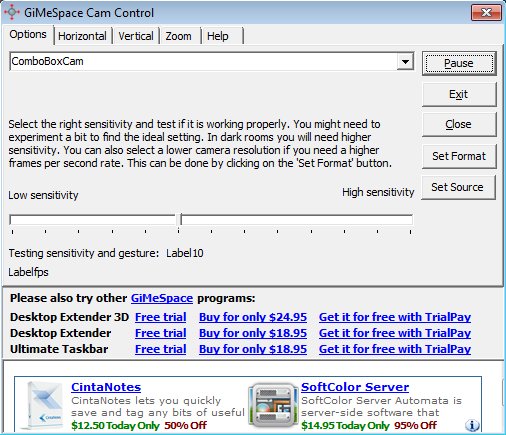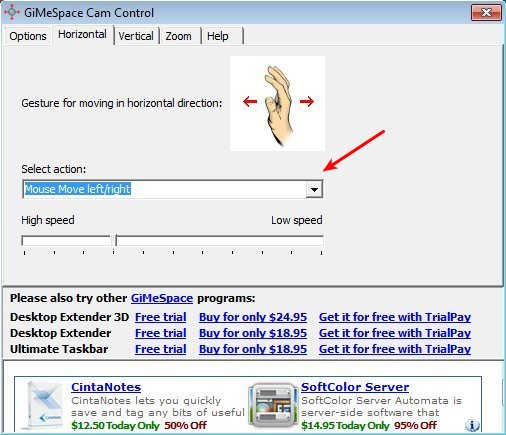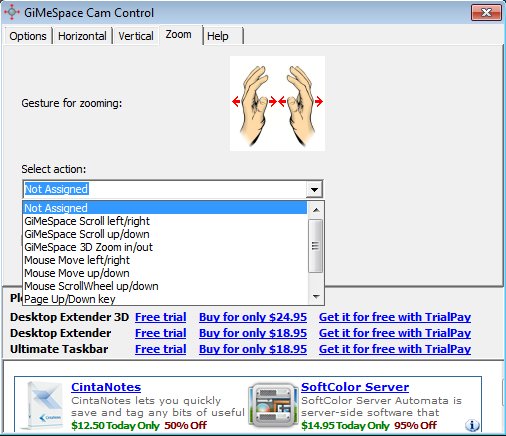GiMiSpace Cam Control is a free Windows hand gesture control software which allows you to control some of the mouse movements with your hands using your webcam. Movements in front of the webcam are gonna be translated into vertical and horizontal cursor movements or zooming in effect, similar to what you get on smartphones.
Before we begin with the review, we must warn you that GiMiSpace Cam Control has a lot of ads. There’s several toolbars that are offered at practically every step of the installation, and on top of that, there’s ads embedded to the configuration window. If you haven’t given up, let’s begin.
Interface that you can see on the image above is for configuring what kind of actions are gonna be applied to hand gestures that you perform in front of your webcam.
Three types of movements can be setup:
- Horizontal hand movement – moving hands left and right
- Vertical hand movement – moving hand top and down
- Palms movement – expanding and pull together the palms of you hands
Tab exists in the configuration window for every one of these hand gestures where you can select between several different actions which are gonna be executed after you perform the hand gesture.
Similar software: gMote, StrokeIt, Just Gestures.
Key features of this free Windows mouse gesture control are:
- Easy to setup – detects webcam automatically, simple configuration
- Picks up horizontal, vertical and palms opening /closing movements
- Allows you to control mouse cursor with hand gestures
- Button control – mouse wheel scrolling, up/down/left /right and page up/down keyboard keys
- Sensitivity – adjust the sensitivity of hand movement to your liking
How to control Windows with hand gestures using GiMiSpace Cam Control – free Windows hand gesture control software
Make sure that you have a webcam connected and that it’s up and running. First tab, Options tab, allows you to setup sensitivity of your webcam. Higher sensitivity is needed if you’re in a room with low light.
Horizontal hand gesture is of course setup in the Horizontal tab. Example of the gesture can also be seen (image with hands and movement arrows). Same things is true for every other tab. There are two settings that you can change: Action and Gesture speed.
By changing the Action you change what kind of mouse or keyboard command will be executed, from the ones that are supported of course, mouse cursor move, scrolling, etc.
Action for the palms open close hand gesture can be setup in the Zoom tab. Zoom that you can setup here refers to the GiMiSpace Desktop Extender software, which is paid desktop enhancement created by this same publisher. Other actions can also be setup for the palm hand movement, scrolling for example.
Conclusion
GiMiSpace Cam Control brings some, very small fraction though, of the Xbox Kinect experience to PC. This free Windows hand gesture control software doesn’t have a lot of actions which you can assign to hand gestures, but if you’re not too demanding, this is the tool for you. The only drawback is excessive use of ads. Watch out for those toolbars that try to sneak past you during installation.