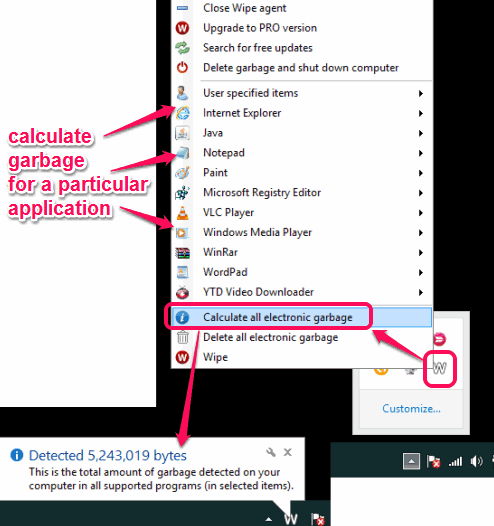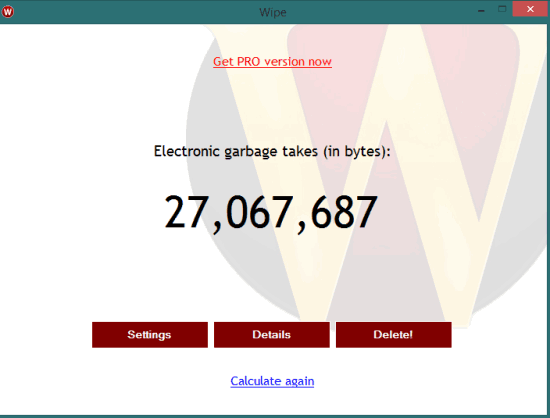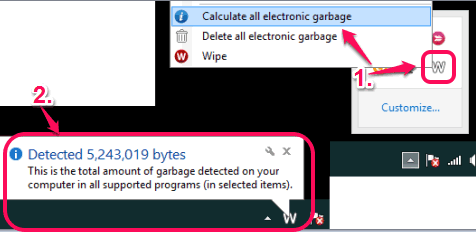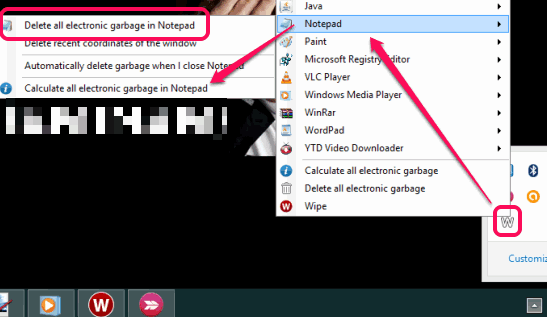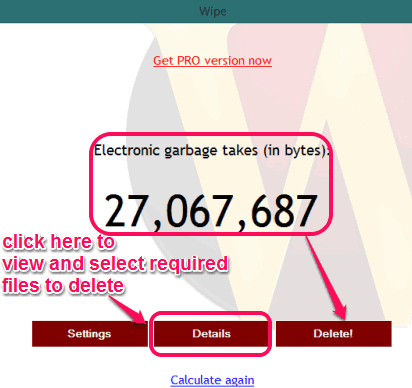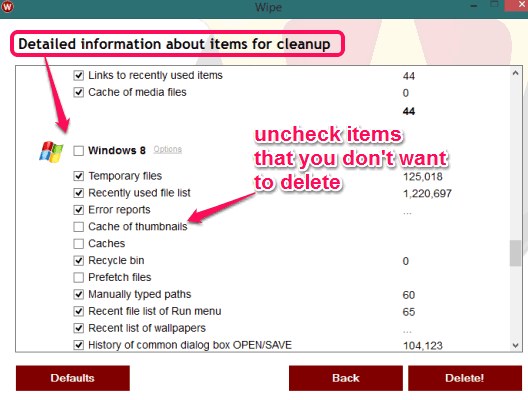Wipe is a free software to delete temporary files, cookies, Index .dat files, recently opened files, log file, cache of system files, and other garbage data using the system tray. It silently runs in the system tray and you can use its tray icon to calculate the total amount of unnecessary data present in your PC. Apart from calculating and deleting garbage for whole PC, you can also calculate garbage for a particular application.
This software also provides its interface to quickly search and delete unwanted files from PC. Its interface is also helpful to get details about data of each individual application and Windows. From details, you will be able to select only those items that you need to remove.
You can use this software to remove garbage from Adobe Reader, Windows, User specified items, browsers installed on your PC, Windows Media Player, Java, Notepad, and other applications installed by you.
In the above screenshot, you can see options provided by its system tray icon, and the total amount of junk files calculated.
In below screenshot, its interface is visible where it helps to get details of garbage data before deletion.
You can also try any of these 6 free software to remove temporary files from PC.
How To Delete Temporary Files and other Garbage Data using System Tray with This Freeware?
Use the link placed at the end of this review to download its setup file. Install it by following the simple steps that will come in the installation wizard.
When you launch this software, it will start running in the system tray. Right-clicking on its tray icon (known as Wipe Agent) will explore all the options and applications for which it can calculate garbage data.
If you have to calculate junk files, history, cache, cookies, and other items for whole PC (including browsers), then simply use Calculate all electronic garbage option. After this, it will start calculating all the data, and tray notification will be visible to you.
To delete the data, simply right-click its tray icon, and use Delete all electronic data option.
In the similar way, you can calculate junk files for a particular application, and delete those files.
Use Interface to Auto Calculate Junk Files and Delete Those Files:
Interface of this software is very useful to automatically calculate junk files present in your PC. As soon as you will launch its interface, it will start calculating temporary files, history, log files, recently opened files data, cache of browsers, sessions of browsers, etc. Once the calculation is finished, it will show you total amount of garbage.
It could also be possible that you want to keep some data. For this, you can click on Details button. Using this button, you can select only those applications and their associated data that you need to wipe.
Select options that you need to clean and tap on Delete button to wipe all selected data.
Conclusion:
Removing all the temporary files and garbage data of browsers using the system tray is quite unique feature of this software. And if you are more conscious about data loss, then its interface will come in handy to select only those items that you need to delete.