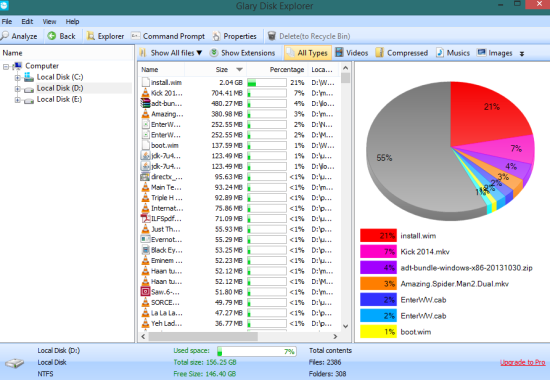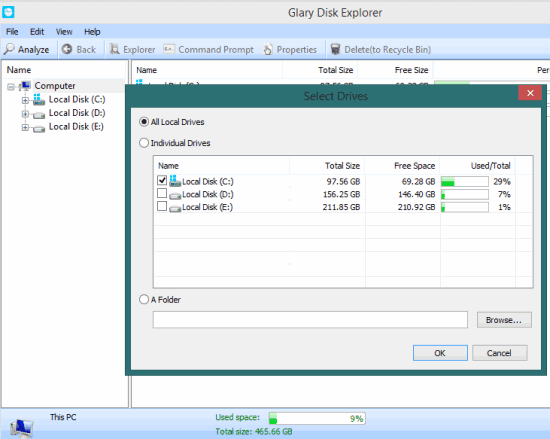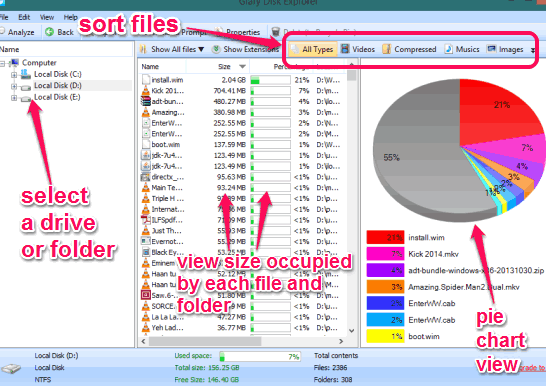Glary Disk Explorer (a product of Glarysoft) is a handy disk space analyzer software to check large files and folders present in your PC. It helps to quickly check size (in percentage and in MB/GB) of files and folders present in your hard drives. It can start analyzing hard drive(s) in a single click and show space occupied by each individual file and folder.
It also provides a beautiful pie chart view for finding out the hard disk space occupied by different types of files. You can either select all types of files, or can choose only a specific type of file, like image files, documents, compressed (zip archive), music files.
In the above screenshot, interface of this disk space analyzer is visible. This software is free for personal use and is quite useful to quickly find large files and folders available in your hard drives.
Also check Glary Utilities and Glary Undelete reviewed by us.
How To Use This Free Disk Space Analyzer?
Just download this software using the link placed at the end of this review. Start the installation wizard and follow the steps to complete the installation.
When you open interface of this disk space analyzer for the first time, it will prompt you to select drives that you want to analyze.
You can select drives, or can just cancel this step to access its main interface.
Its main interface is user-friendly and comes with three different sections.
Left section (or you can say navigation pane) helps to select drive or folder that you want to analyze to find large files/folders. Middle section will help you to view size of each file and folder, file type, file name, location of file/folder, etc.
Right section will provide you a pie chart that shows the size occupied by different type of files. It’s completely your wish whether you want to check the size of all file types or just for some specific file types. Just click on options (Music, Compressed, Images, etc.) available on the top part of its interface to view files and size of files of a particular type.
Other Features:
- At the bottom of its interface, it also shows the total number of files and folders present in your hard drive.
- It helps to delete any file/folder using context menu option, right from its interface.
Conclusion:
Glary Disk Explorer is one of the best software to view disk space occupied by each and every file/folder present in your PC. It straightforward interface makes it very easy to use and pie chart view looks quite interesting.