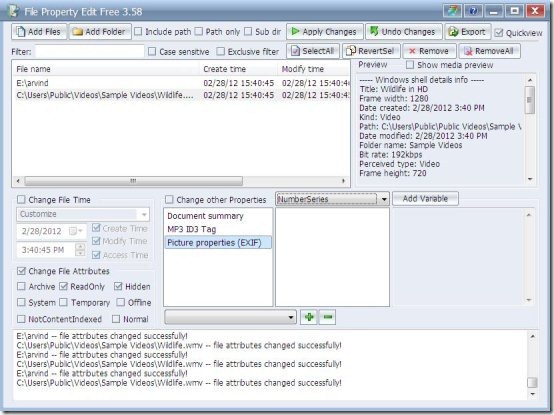File Property Edit is a free software to change file properties like create time, last access time, read only, hidden, etc. This free file property editor supports powerful features to browse any files and folders. It also supports click, drag and drop file. You can change file properties like document summary, MP3 ID3 Tag and Picture properties (EXIF). This software provides a user-friendly interface. All you need to do is upload the files you want to change the properties of in this tool. Then just go ahead and change any details you want like the file creation or modification time.
You can also view the complete details of file like path, title, bit rate, file name, comments, type, name and much more. In addition, you may also change the file time like create time, modify time and access time.
Key Features Of This Change File Properties tool:
- Easy to access and get started.
- Change the file attribute like create time, hidden, read only and much more.
- Modifies the file properties like document summary, MP3 ID3 Tag and Picture properties.
- Undo changes after you change file properties and attributes.
- Supports thumbnail preview.
- Filter is provided for sensitive files.
- Quick view tab is also available.
- Select or remove all files and folders.
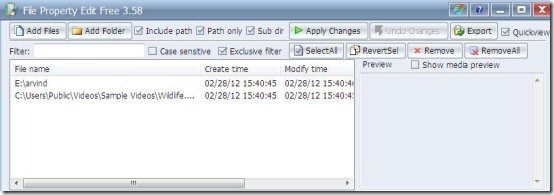
- You can also view the changes made on your files and folders.
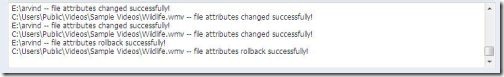
How To Install This Free File Property Editor To Your Desktop:
- To install this free file property editor to your Desktop, click here.
- Click on download.
- Now, Double click on downloaded setup file.
- Follow further instructions to install free file property edit to your Desktop.
File Property Edit is a free software which changes the file properties and attributes. The interface provided by this editor is pretty easy to follow. Try it out and judge its performance yourself.