JFileSync is a Java based application to synchronize your files. JFileSync is a simple tool but still it gets the job done. This is the perfect software for the users who just want to keep folders synchronized without any sort of headache or fancy settings. JFileSync has a really clean interface which should help even users with no experience at all.
It’s also important to notice that even though it might not have any fancy feature it’s still packed with several useful features. This even lets you keep files in sync between Windows and Linux computer.
Other file synchronization software that we reviewed earlier include Windows Sync, and SyncToy.
JFileSync is a light application and won’t consume lot of computer’s resources. This program is perfect if you constantly need to keep some folders synchronized and can’t afford to lose time with unnecessary features and settings.
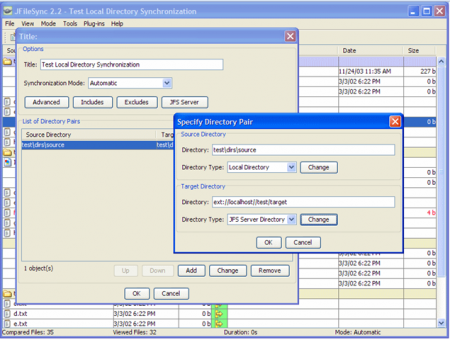
How to Use JFileSync to Keep Files Synchronized:
Using JFileSync is extremely simple and one should be able to figure it out just by looking at the user interface.
All the main functions of JFileSync including the sync itself can be quickly accessed from the toolbar.
Also, you should notice half of the main panel is for the source folder and the other half is for the target folder. From this panel you can quickly compare the folders’ content.
This panel also allows you to quickly transfer file from the context menu. Simply, highlight the desired file, right click it and select the option accordingly.
If you want you can also use the “Synchronization Assistant” to help you to get things done quickly. With the assistant you can edit your profiles, compare folders and synchronize them with just a few clicks.
By editing your profile you can set the pairs of folders you want synchronized among other things including the synchronization mode. Please note you may have as many profiles as you want.
Features of JFileSync:
- Quickly keep several folders synchronized.
- Create several profiles for different situations.
- Fast and efficient.