Here is a free command line wallpaper changer software. It is known as “Clwc“. It lets you set any image (PNG, JPG, etc.) as desktop wallpaper by executing a very simple command. Before setting an image as wallpaper or desktop background, you can also set the style like tile, center, fill, stretch, and fit for desktop wallpaper. So, the desktop background can be set as per your needs. All you need is Command Prompt window, exe file of this software, an image of your choice, and a very simple command.
It also comes with an option to set a custom position (XY) for the desktop background but this option didn’t work for me. The rest of the features are quite good. If you ever wanted to try or use some command line wallpaper changer, then this is a nice option.

How To Use This Free Command Line Wallpaper Changer Software?
Clwc is a very simple command line software. Here are the steps to use it:
Step 1: Download its zip file using the link added at the end of this review. Extract that archive and you will see “clwc.exe” application. You don’t need to execute that application.
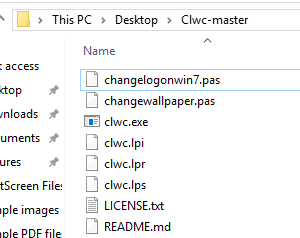
Step 2: Open CMD window. For this, first press “Windows logo key + R” hotkey. It will open Run box. Here, type ‘cmd’, and then use OK button. Command Prompt window will launch. You can also use Windows Search box and type “cmd” to open Command Prompt.
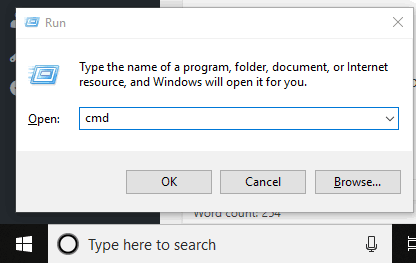
Step 3: Drag n drop clwc.exe file on Command Prompt window and then continue the command which will include “-w” parameter, path of wallpaper (you can simply drag n drop image on Command Prompt), “-s” parameter for style, and type of style (fill, fit, stretch, etc.). The full command would be like: clwc.exe -w inputimagepath -s fill/fit/stretch.
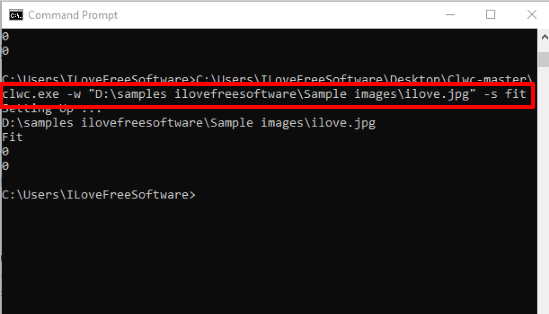
Execute this command and it will set the wallpaper.
Use the similar command to set any other wallpaper with a particular style using this free command line wallpaper changer software.
The Conclusion:
Although there are tons of free wallpaper changer software (check this list), using command line wallpaper changer was a good experience for me. Those who prefer command line tools over software with GUI, this command line wallpaper changer software is nice.