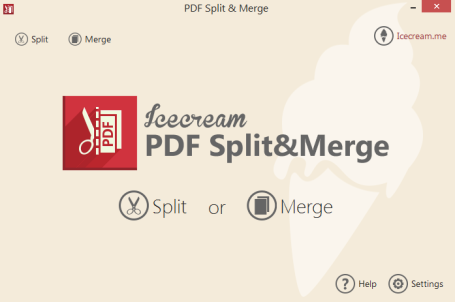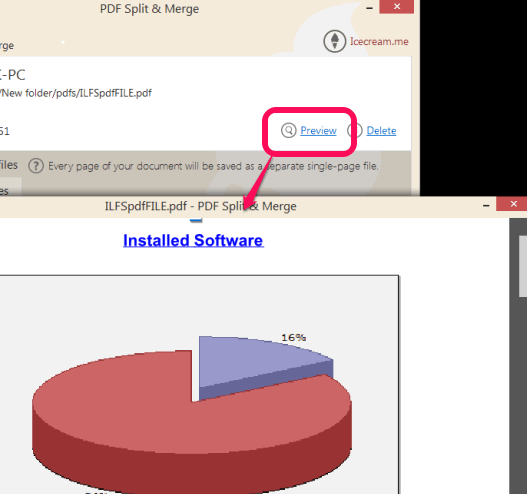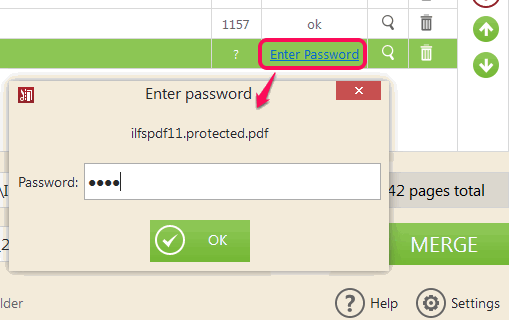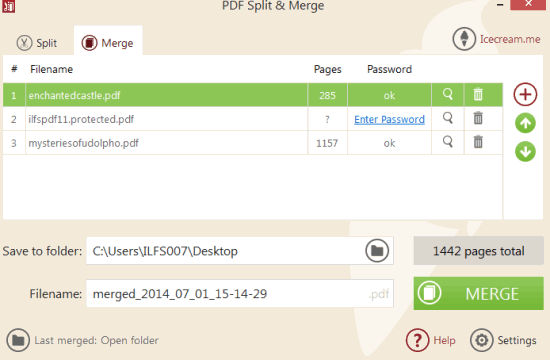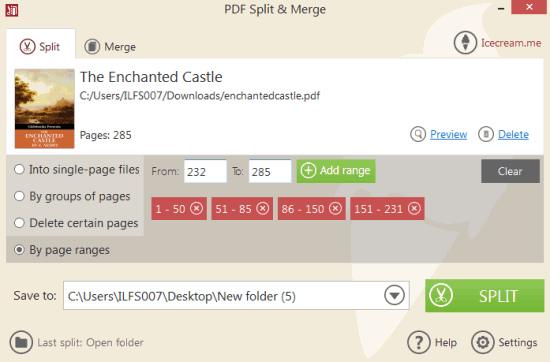IceCream PDF Split & Merge is a free PDF splitter merger software. It supports password protected PDF files to perform split and merge task. It also lets you preview your PDF files before starting the required task. These two special features makes it more valuable in comparison with many similar software.
It’s impressive speed to split and merge PDF files makes it more handy. During my testing, it takes only 4-5 seconds to split and merge PDF files having more than 2 thousand pages.
In above screenshot, its beautiful interface is visible which provides separate sections to split and merge pdf files.
Similar software: All Free PDF Converter, PDF Shaper, and Debenu PDF Tools Pro.
Preview Input PDF File:
Preview feature is quite interesting to use. Using preview window, you can see if right PDF is added or not. Moreover, it is also helpful in splitting merging process as you can see which pages you are going to split and merge.
Once you have added PDF file, simply click on Preview button to open the preview window. You can scroll down to view all the pages of your PDF file.
Add Password Protected PDF Files For Splitting and Merging:
Password protected PDF files can also be splitted or merged with this freeware. There are many software that don’t allow password protected PDF files, therefore this software is handy. All you need to do is enter your PDF file and click on Enter Password option. It will open a new window where you can enter the right password. After this, you can process that PDF file according to your need.
How To Use This Free PDF Splitter Merger Software?
Visit the homepage of this freeware and download its setup file (7.8 MB). You can grab the download link available at the end of this review. Installation process is ad-free and very simple as well. Complete the installation and open its interface. You will find two main sections on its interface: Merge and Split.
Merge Section:
Use this section to merge PDF files in bulk. Simply drag n drop PDF files or use Add file button. It will show you total number of pages for each individual PDF file. Now select the destination location to store output files. After this, click on MERGE button. Shortly, all merged files will be stored to destination folder.
Split Section:
When you have to split a large PDF file, use this section. PDF can be splitted with four different ways. These are:
- Into Single-page files: This option will create a single PDF file for each page.
- By group of pages: PDF file will be splitted into page groups. You can set total number of pages in each group.
- Delete certain pages: Use this option to remove unwanted pages from your PDF file.
- By page ranges: Using this option, you can set number of pages one after another to split your PDF.
All the above mentioned options can be used one by one without adding PDF file again and again. Once you have adjust settings, select a destination location. After this, you can tap on SPLIT button to start the splitting process.
Conclusion:
IceCream PDF Split & Merge is an advanced PDF splitter merger software, no doubt. I was quite impressed with its speed and preview feature. I can easily recommend this software for its purpose.