Here is a free software to check path length of all files of a folder. The software is known as “Path Length Checker“, which completely suits it. For the input root or parent folder, it shows the path list of all files and path length (the total number of characters including spaces) for each file. Apart from showing the path length of all files, it also shows the path lengths of sub-folders present in the parent folder.
What makes it more useful is you can copy the paths of all files along with path length to the clipboard. After that, you can paste that information in Notepad or somewhere else for later use. If you want, you can also copy path list of all files excluding the path length. This software also lets you specify minimum and maximum path length to get the filtered result. So, pretty good features are present in this free path length checker software.
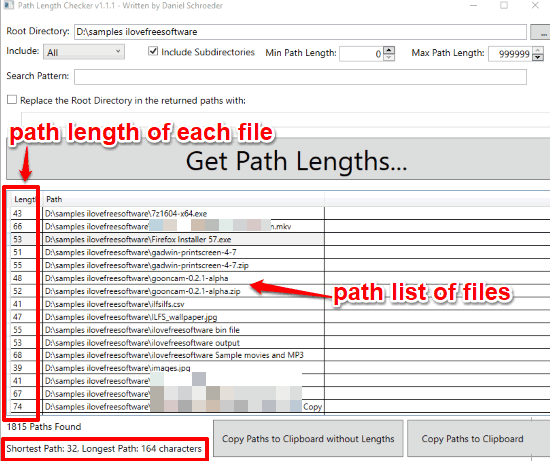
In the screenshot above, you can see its interface where it shows the path list of input files of a root folder and their path lengths.
How To Check Path Length Of All Files and Sub-Folders Of A Folder Using This Free Path Length Checker Software?
This Path Length Checker software is pretty easy to use. You can download its zip file and then execute PathLengthChekerGUI.exe after extracting that zip file.
On its interface, add the input folder using the Browse button. After that, you can set options as per your wish. For example, you can set minimum and maximum path length, include/exclude sub-folders, and include only files or only sub-folders. Set these options or continue with default settings.
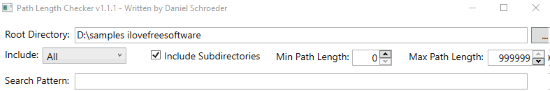
After that, press “Get Path Lengths..” button. It will show results quickly. Still, it also depends on the total number of files and folders available in the parent folder. When the result is in front of you, then you can see the path list of all the files/folders and path length for each file in the middle section of its interface.
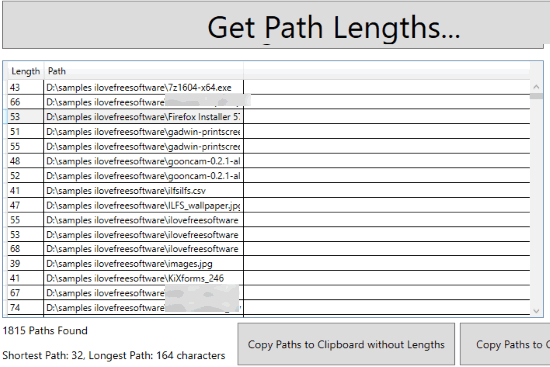
When you get the result, you have two options: copy path list without path length to the clipboard and copy path list along with path length. Use any option as per your requirements.
You may also learn to copy file path using right-click menu and save path of empty folder as a text file.
The Conclusion:
Whenever you need to check the path length of all files present in a folder, including/excluding the sub-folders, this software is gonna help you a lot. The best part is it also gives the features to copy all file paths with or without path lengths, which is very useful for later use. Try it yourself.