Snow is a free steganography tool to hide message in text using white spaces. It takes a files from you and then hide the specified message after encrypting it using a password that you specify. You can hide any message in any text file and then simply retrieve it in an easy way. After hiding sensitive information in a text file, you can send that to any user via email or file sharing services and then don’t worry about if someone steals the information as the message is encrypted.
There are many Steganography software that you can use to hide messages in videos, text, and images. And the normal steganography software hide the data in the bits of data of the source. But if you want to try a unique steganography tool then use Snow. Here it has a strong algorithm that uses white spaces to hide the message in a text file. Before encoding text in a file, it analyzes the file as well and displays the amount of white spaces that needs to be added. After that, just run single command and you are done hiding message in text.
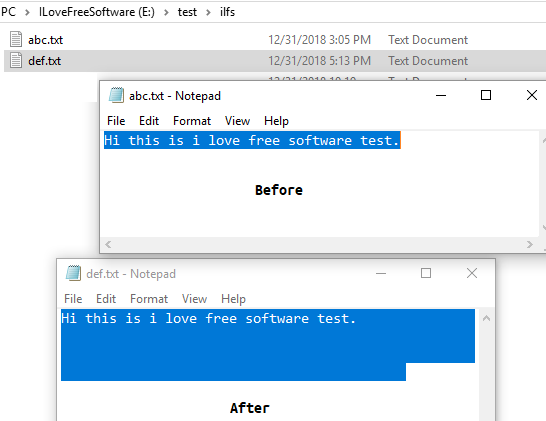
Free Steganography Tool to Hide Message in Text using White Spaces:
Using Snow to hide messages in text file is very simple. You just have to get the executable file of the tool and then save in it on your PC. After that, just a single command and you are done. And to use this tool, you don’t have to install anything extra. Just get the simple EXE file and start hiding message in text file you want.
Download the binary EXE file of Snow and then extract the ZIP file and put the SNOW.exe file in “C:/Windows” folder. After that, open a command prompt window and point it to the path where the text file is in which the text is to be hidden.
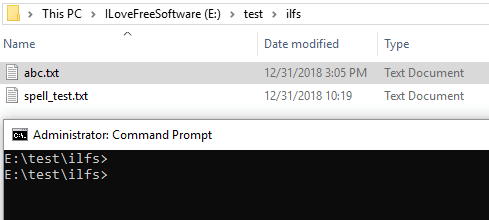
Now, simply run the command in this syntax to hide a message. After hiding a message, it will create a new text file that you specify corresponding to the “Outfile” parameter.
snow -C -m “MessageToHide” -p “Password” “InputTextFile” “OutputTextFile”
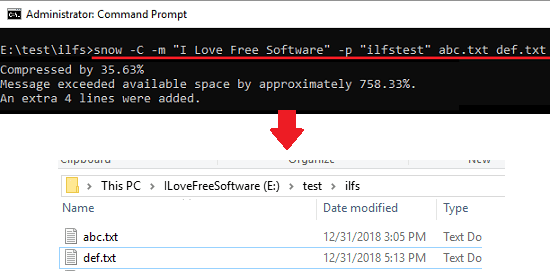
To extract hidden message from the text file that you created earlier, simply run this command. This will reveal the message which is hidden inside the text file you have created.
snow -C -p “Password” “OutputTextFile”
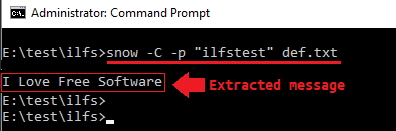
This way, you can use this simple steganography tool to hide message in text using white spaces. You can easily use this tool and then hide whatever message you want in any text file. After hiding message in a file, you can share it with anyone and then let him decode the message using the same tool. It hides the message as white spaces so changes in the input file are nearly impossible to detect with naked eyes. However, there are some steganalysis tools available that can detect steganography which may reveal the size of the message hidden in text.
Final thoughts
Snow is a rally unique steganography software that you can use on your PC. You can easily see hide any message as white spaces in a text file and retrieve that too. If you want to try a unique and simple steganography tool then post will be helpful to you.