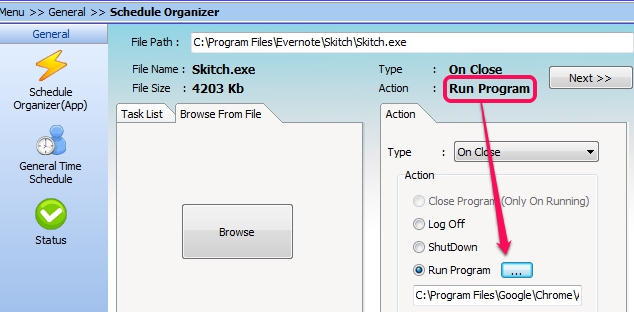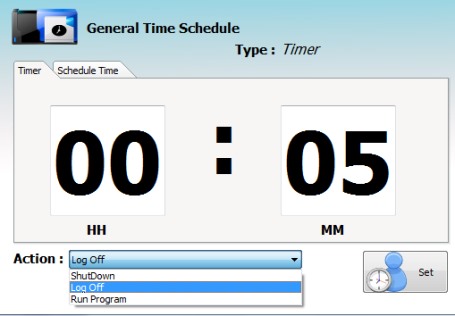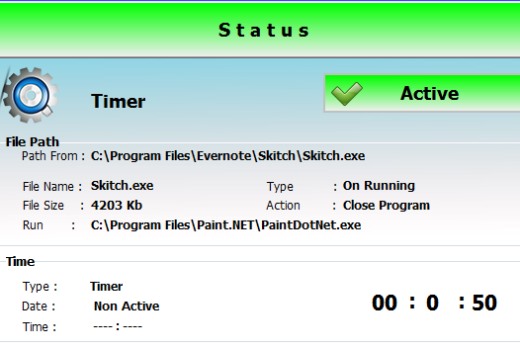Andreal AppAction (beta) is a free program launcher that is used to open a program and schedule it to close automatically after a defined time interval. It can also be used to auto run a program after running another program. You can even schedule auto shutdown or log off computer for a particular date or for today. Thus, it can also be used a basic software to schedule PC shutdown. It is a multitasking software available completely free to use.
Andreal AppAction provides a unique feature that you can take action (log off, shutdown PC, and run a program) on running or on closing of an application. For example, on closing of a particular application, you can schedule PC to shut down automatically.
Thus, it’s a handy software and is more than just a simple program launcher. Interface of Andreal AppAction is quite beautiful and provides three main options to use. These are:
Schedule Organizer (App): This button allows you to schedule an application, based on which, you can either run a program or can shutdown/log off PC. Use Browse button to select an application (*.exe or *.lnk) from PC. If you want, you can also use Task List tab to select a running application.
Now select the type (running or close) of application and then you will be able to take action accordingly. If you want to run a program after opening or closing of application, then click on Run program radio button and select the other application that you want to run. After that, activate the Status of organizer to successfully perform the task.
General Time Schedule: This option allows you to run a particular program after the defined time interval. Or else, you can also scheduled PC shutdown or logoff using General Time Schedule option.
For example, If you wish to log off PC automatically after desired time interval, then set the timer, take Log Off action, and hit the Set button. This will set the timer and PC will log off automatically.
Status: Status option lets you view the current status of scheduled organizer and timer. You can activate or deactivate the organizer any time using Status option
Key Features of This Free Program Launcher Software are:
- It is a handy program launcher which can be used in many ways. Such as: to automatically close the same program after running and to automatically run a program after running the another program.
- You can even auto shutdown PC after closing of a program.
- If you want, it can automatically run a program after a defined time period, or can auto shutdown/log off PC.
- It is lightweight as well. Only 2.67 MB in size.
- Runs silently in system tray.
Also check out these 15 best application launchers reviewed by us for you.
Conclusion:
Andreal AppAction is a nice program launcher that is more than just a simple program launcher. As it is in beta phase, so it can be improved with more options. For example, options could be provided to hibernate, lock, restart PC, and ability to support more file types to run automatically.