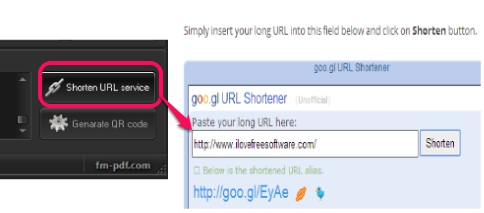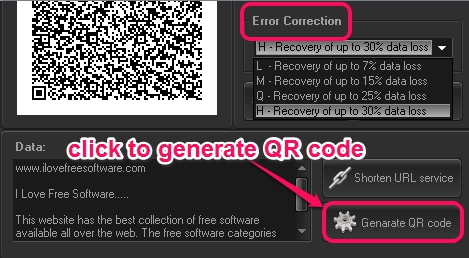QR Code Generator is a useful software that helps to generate QR codes and lets you save generated code as a png image file. These QR codes (Quick Response Codes) are black and white machine generated array that stores information secretly, entered by you. Using this QR Code Generator software, you can add any custom text or a web link that will remain hidden inside the image. That image you can email to a friend or can take print out. To extract the stored information, barcode scanner software is needed.
It also provides an error correction feature using which you can select the error correction level (low, medium, or high).
These levels help to recover from data loss (higher the level, more will be the data recovery), if data is damaged during print out or code image pixels are corrupted. Screenshot above shows interface of this QR Code Generator freeware which is very simple.
Key Features Present In This Free QR Code Generator Software:
- A simple to use software that helps to generate QR codes.
- Generated code can be saved as png image to destination location selected by you.
- You can customize the height and width for output image.
- Error correction levels can be selected to recover data loss.
- It is a lightweight software and is just 1.27 MB in size.
- It also lets you access a shorten URL service that is used to create short URLs online for free. If you want, you can use this service and can make short URLs to share.
You may also check these 3 free similar QR code generating software covered by us.
How To Generate QR Codes Using This Free QR Code Generator Software?
To use this QR Code Generator software, install it on your PC. After completing the installation process, use its desktop icon to open its interface.
Now to create a QR code, first of all select the height & width for output image, and select error correction level. Higher the correction level, more chances of data loss recovery is possible. It will also make image more dense and a bit large in size. After this, you can enter any text that you want to store in that image.
There is no characters limit so you can write a lengthy text as well. Once you are done, tap on Generate QR code button. It will immediately create image that you can preview on its interface. Now you can save the image to your PC using Save image button. Saved image can be scanned by any smartphone having QR code scanner app or with QR code scanner software to extract the information.
Conclusion:
QR Code Generator is a nice software that comes with error correction feature. No extra knowledge is required to use this software, so it is beneficial for all those users who need to create these codes frequently.