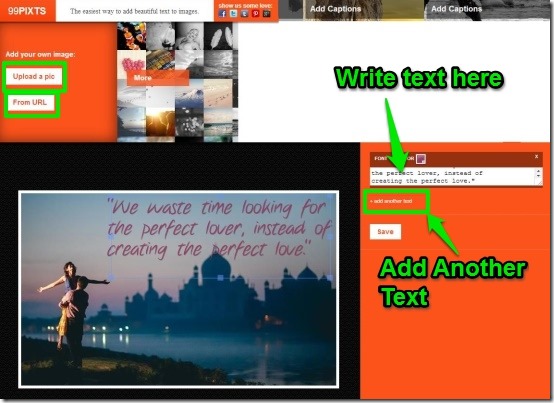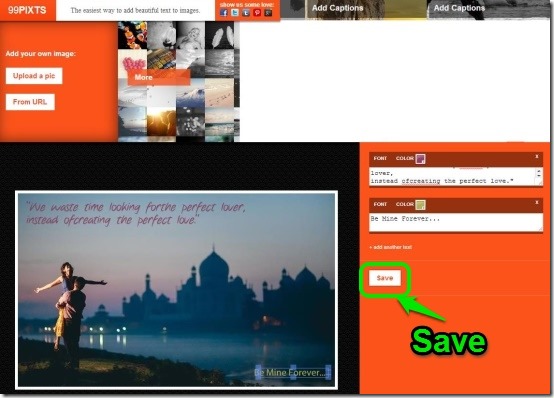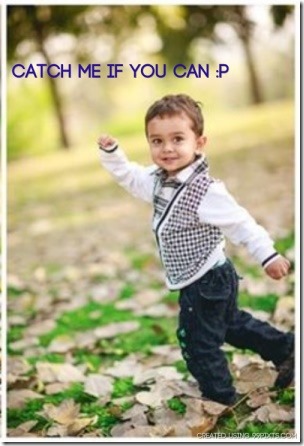99Pixts is a free Chrome App that allows you to add text to images and lets you share them on Facebook, Tumblr, Twitter, Pinterest, and Google+. It lets you add captions to your images so that you can easily convey your message through these images. This app offers you simple and user-friendly interface so that you can add text to images without any distractions.
99Pixts offers you multiple number of images within the gallery so that you can select any image from them and add relevant text to the selected image. It also provides you the facility to upload any image from your computer. It allows you to add image directly from the web by providing the URL of that image. This app allows you to add text to images and lets you add captions to the same, as it provides multiple add text facility. It offers you various fonts and provides you RGB color palette so that you can choose the color of your choice to apply the same to the text. It allows you to save your image to any desired folder on your computer in PNG format.
When you add text to images, your pictures become lively and it becomes easier to convey your message in a better way. This Chrome app provides you this facility so that you can let your pictures speak better in place of simple images. Let’s move on to checkout the procedure to add text to images below.
Also checkout 99Colors reviewed earlier by us.
How To Add Text To Images Using 99Pixts?
99Pixts is a Chrome app that lets you add text to images, it can be either grabbed from the Chrome webstore or you can click on the link provided at the end of this article. Simply click on “Add To Chrome” and wait until this app launches in your Chrome browser and forms a “99Pixts Icon” which gets embedded on the default new tab page of your browser.
As soon as you click on the “99Pixts Icon”, it quickly redirects you to the 99Pixts studio page where it provides you multiple number of images located in its gallery.
You can either choose any suitable image from the gallery or you can opt to add your own image from your computer by clicking on “Upload a Pic”. It provides you another option to add image by providing the URL of that picture. It uploads your image within couple of seconds and lets you write text in the given space provided to you against the image. You can click on “Add Another Text” to add another piece of text to the image.
99Pixts provides you 14 beautiful fonts and RGB color palette in order to let you mold your text or caption according to your desire. It offers you resize option to adjust the size of the font of the text.
Once you are done with adding text to image, you can click on “Save”. As soon as you click on save, it applies the watermark on the image and saves it to its gallery and redirects you to the page where you can view your final creation.
You can right-click on the image and save the image to any desired folder on your computer in PNG format. It shows a block of “Caption”, which displays all the text that you’ve added to the image. At the same time it allows you to share the image on Facebook, Tumblr, Twitter, Pinterest, and Google+.
Checkout: Free GIF Text Maker, Typograf and BorderMaker.
Features Of 99Pixts:
- Free Chrome App that allows you to add text to images.
- Lets you add multiple number of caption in an image.
- Provides you multiple number of images in the gallery.
- Allows you to upload any image from your computer.
- Allows you to add image directly from the web by providing the URL.
- Offers you 14 beautiful fonts.
- Provides you RGB color palette.
- Lets you resize text or captions.
- Saves your image in PNG format.
- Lets you to share them on Facebook, Tumbler, Twitter, etc.
- Simple and clutter-free interface.
My Verdict For 99Pixts:
99Pixts is a free Chrome app that allows you to add text to images and lets you share them on various social networking sites. It is an average add text to image app as it does not maintain the privacy and directly publish your images in its gallery without providing an option to delete the image.