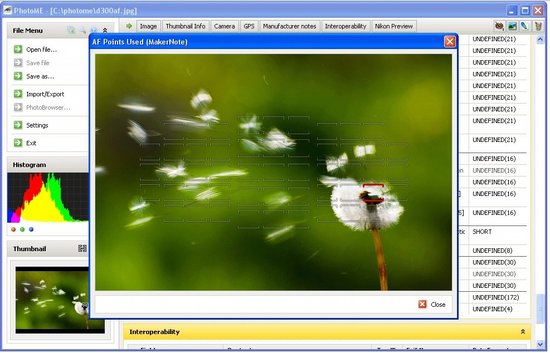PhotoME is a free photo software that allows the user to show and edit the meta-data of images. The meta data usually associated with images include, the Exif tags and the IPTC- NAA data written on the photographs by the companies which hold the copyright for the photo. PhotoME is one of a kind tool that allows the user to capture this data from the images. Further the user can also add his own IPTC data and Exif tags for the photos.
PhotoME installer is available on PhotoMe’s official website and can be downloaded for free. The size of the installer being just about 3MB , the tool can be downloaded and installed in no time. This freeware can be used on various versions of the Windows Operating systems ,98 and above. And thanks to the great user interface, using this software is as easy as ever.
You can also try JPEG and PNG Stripper and Metadata Removal Tool reviewed by us
The Remarkable Features of PhotoME are:
- Reading and editing Exif data: Exif data is written by the camera on each photo and the details that are written includes, the settings of the camera including the sensor temperature when the photo was taken. Manufacturer specific Exif data associated with the images can also be edited and viewed.
- Editing IPTC &ICC data: Editing and using IPTC-NAA data includes the keywords and comments related to the copyright information of the photo. The user can further know about the ICC(International Color Consortium) data for an image. The user can edit this as well. This meta data , even if removed by an editing software, can be recovered. This Meta Data Recovery feature is currently available for JPEG images.
- Multiple format: This tool supports multiple formats of files such as JPEG, TIFF, PNG apart from a few Raw file types like canon thumbnail(THM), Epson(ERF), Digital Negative(DNG), Nikon(NEF),Olympus(ORS), Sony (ARW, SRF and SR2).
- Support GPS location: If GPS data is available this tool is capable of locating the spot with the help of Google Maps, Google Earth or other such map services including Yahoo maps and Wikimapia.
- Integration with the web browser: This free tool can be seamlessly integrated with the browsers such as Mozilla Firefox, Internet Explorer,Thunder bird, Netscape and Opera. The advantage is that the user can right click any image on the browser and directly open it using PhotoME without having to download it every time.
- Thumbnail support: Preview images in the form of thumbnails can also be opened in PhotoME. This tool has a feature to generate a preview of all the images .
- Histogram function: The histogram function is very useful when the user needs to view the color properties of the image. This graph will indicate the intensity of the color channels and the user can enable or disable the color channels accordingly.
- Explorer Integration: PhotoMe can be integrated with the Windows explorer, allowing the user to view a file in simple clicks. Also the user can drag and drop the files from the explorer to the PhotoME Window to view them instantly.
- Multi Language support: PhotoME is multilingual thanks to its XML base for storing Photo related data and this support is being extended to a number of languages.
PhotoME is thus , a one of a kind software for viewing and editing meta data of images. Download PhotoME Free