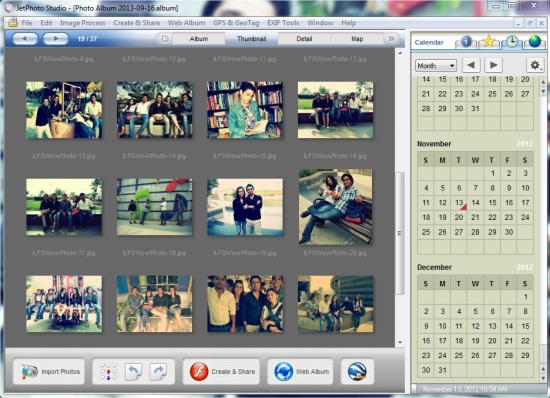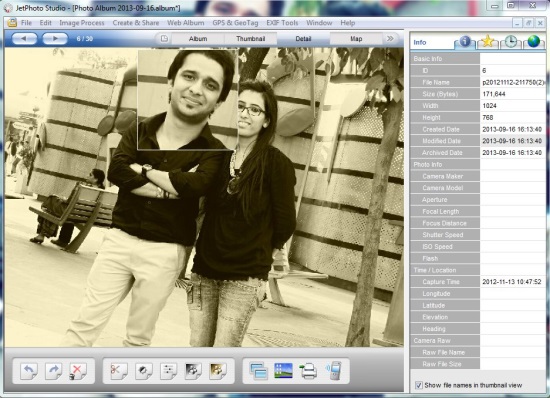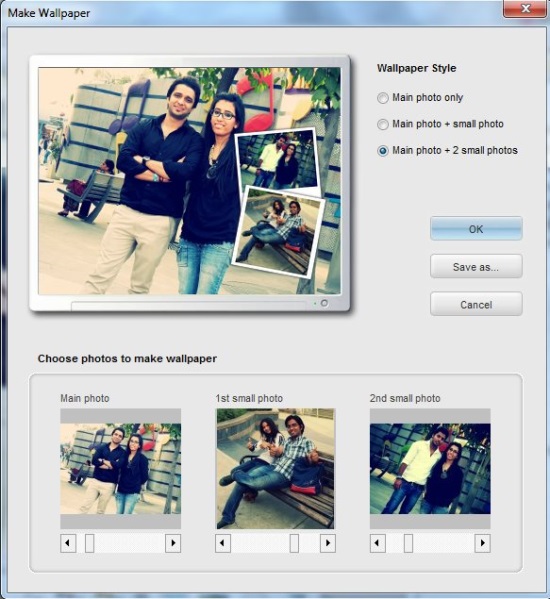JetPhoto Studio is a free photo management software that lets you efficiently organize and manage your digital photo collection. If you have lots of photos of your family or friends stored on your system, it’s always better to organize them so that it becomes easier for you to quickly find the desired photos, as well as view their metadata information. JetPhoto Studio is a handy utility that takes proper care of your digital photos and lets you organize them in albums, manage them with calendar or map, geotag them, or even create publish-ready web albums for sharing. Apart from that, you can create your own photo galleries (flash or web) and even play a photo slideshow.
This free photo management software also lets you edit photos (including tags) and apply nice effects (Sepia, B&W) to them. You can crop or rotate photos, auto-enhance them with one click, and adjust their brightness, color, and contrast using sliders. And the list doesn’t end up here, you can batch rename your photos and even create custom desktop or phone wallpapers using a preset of options.
The software can be downloaded free of cost using the link given at the end of this article. Installation is pretty easy and won’t take much time. After installing this free photo management software, you can right-away start organize your photo collection on your Windows PC. The main screen of the software contains icons to carry out different tasks, as you can see in the screenshot below.
You can upload photos from your hard drive (drag and drop support) and even import them by connecting your camera to create new albums. You just have to select photos and provide a name for your album (or use the default naming convention – Photo Album appended by date of creation). JetPhoto Studio will take care of the rest. By default this free photo management software saves all your albums in Documents folder.
Once you have created an album, you can view its photos as thumbnails (as shown in the first screenshot). The Detail tab lets you enter the editing mode, where you can edit the photos using above-mentioned editing features. If you press and hold your mouse key on any part of the photo, it will zoom out a square region of it to let you focus on the details.
Plus, there are options to play slide show of the photos or even create wallpapers out of them. The desktop wallpaper option is pretty interesting, as you can create a collage-like wallpapers from your photos, which adds up to the beauty of your computer screen.
Apart from that, there are some tabs on the right hand side that lets you edit info and tags of the selected photo, add notes to it, geotag it, or further browse photos using the calendar feature.
The top panel also lists some menus that lets you batch rename images (Edit menu), create and share web albums, or read EXIF data of the photos. This is pretty much about this free photo management software, rest you can explore while using it on your own. Now before I conclude, let’s have a quick look on its key features.
Key Features of this Free Photo Management Software:
- Free software to organize and manage digital photos.
- Create albums and manage them through calendars.
- Drag and drop support.
- Support for importing photos from camera.
- Basic editing and effects.
- Play slideshow.
- Batch renaming.
- Gallery creation.
- Geo-tagging and GPS.
- Web album creation for photo sharing.
- Read EXIF data, edit tags.
- Add notes to albums.
- Wallpaper creation.
- Autonaming of albums.
- Print photos.
- Easy to use.
Also read about other free photo sharing websites, and free slideshow makers.
The Final Verdict:
JetPhoto Studio is a feature-rich photo management software that comes with lot of functionality and extended capabilities. Apart from letting you organize photos, it lets you do basic editing with them, rename photos in batch with more user-friendly names, create stylish wallpapers from them, and even create publish-ready shareable version of the photos. So all in all, it’s a perfect digital photo management suite for Windows. Try it and tell us how much you liked it.