As I have mentioned in the previous post about the online image editing tool using the Artificial Intelligence algorithm, Photo Retouch. Today, I am going to mention about another free AI algorithm based image editing web application. This web application is called RemoveBackground.app.
As the name suggests, RemoveBackground.app is an online tool that can help you edit out the background of the image and only keep the essential parts of it. Unlike the previous mentioned application in the post, this web application automatically selects which part to remove and give you the clean image without any interference of the background.
Free AI Background Remover Online for Photos without Size Limit
RemoveBackground.app is a free online image editing tool that is based on the Artificial Intelligence algorithm for automatically selecting the background details and removing it. There is no need for sign-up or creating an account as this online tool can be used just in one click. However, there is a limitation to select the image from the device’s memory and not any cloud storage source. Let’s have a look at how you can edit an image background using this tool.
You can start off by visiting the web application by clicking here. Once you visit, there isn’t much you have to do except for upload or dropping the chosen image to be edited to the web application. Rest will be done by the website.
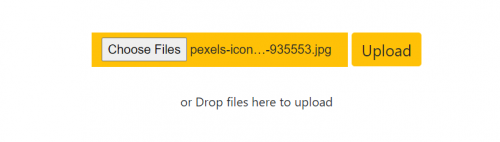
Once you upload the image, click on upload to start the process of automatic image background removal. The web application will run its AI algorithm and choose the background based on the complete analysis of the image. After a few seconds, not more than a minute, the edited image will be presented to you.
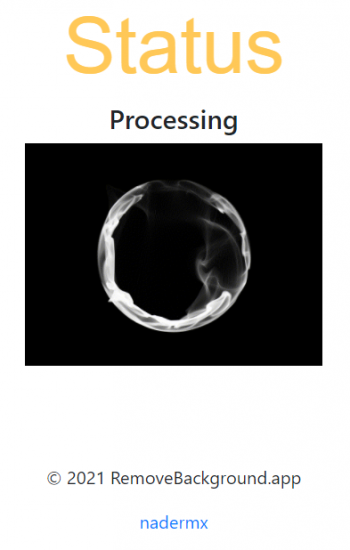
The edited image will be shown afterwards that you can download by clicking on the image. The image, upon clicking, will be opened as an online image file in the same tab which can be downloaded by right-clicking and choosing the option, “save image as..”. Select the destination where you want to download the file and done.
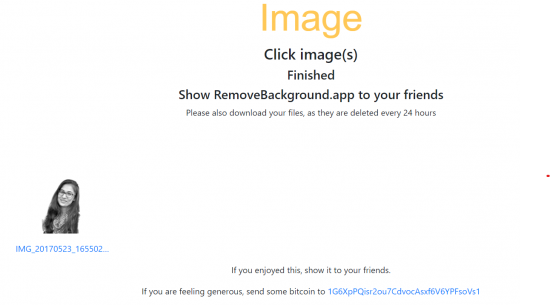
While some of the images, such as portraits and family pictures may be clearly edited out, the pictures in which you want to keep some portion of landscape will not produce the desired result. Hence, the landscape pictures’ result may not be as effective as the portraits and images of people.
Furthermore, if you are in a hurry and want to edit the pictures in bulk, you can choose multiple pictures at once and the automatic background removal process will be done on all of the pictures simultaneously.
In brief
There you have it, a simple automatic way to remove the background in the pictures without having to use the editing tools in heavy photo editing software applications.