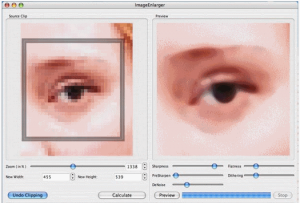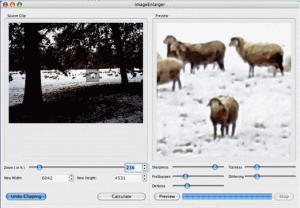Normally when we try to enlarge images, they start loosing their quality. This is especially true for small sized images, when they are expanded to a considerably larger size. SmillaEnlarger solves this problem.
SmillaEnlarger is free graphical tool to resize images. Its strength lies in its magnification capabilities. It can enlarge any image to a very high magnification, and still provide a high quality output. That’s pretty good. Check out screenshots below
To enlarge an image, just open the image in SmillaEnlarger. Then you can specify the size to which image can be enlarged, or even select an area of the image to be enlarged. SmillaEnlarger gives you a preview of the final resized image. If you are happy with the results, you can process that, or you can modify the quality using sliders for Sharpness/Flatness/PreSharpen/Dithering/DeNoise. These filters help you get the desired output quality of image.
Because of the intricate algorithms that SmillaEnlarger uses, the images do not suffer from the problem of pixelation/blurring. It is hard to believe that this is completely free. Love it!
Download using links at the end.