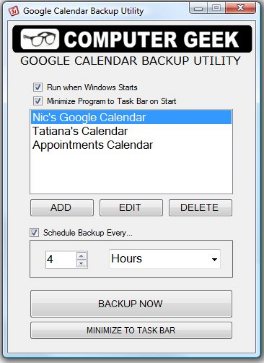Google calendar backup utility is a free software to backup Google calendar for offline access and the backup is created in ICS format. You have an option to export Google calendar directly from settings in ICS format. You can create automatic backups at the intervals defined by you and this application has a very simple and easy to use interface.
Google Calendar is one of the most popular online scheduling programs used by various businesses and individuals. But have you thought what will happen when your Google calendar doesn’t work sometime? What will happen if you no longer have online access to your Google calendar? This is where this free Google Calendar backup software comes handy. Not only will you be able to backup Google calendar, you will also be able to access Google Calendar offline, so that you know your appointments even when you are not online. Also read about free desktop calendars such as Sunbird and Rainlendar.
There is an option in Google calendar backup utility to download ICAL file manually which helps us in taking backup of Google calendar. If you are a social networking fan then you can read TwitterCal to integrate your twitter account with Google calendar.
How to Backup Google Calendar:
First of all you need to specify URL address of the Google calendar and calendar name and backup directory should be included with it. Now on the main screen, there is an Add button, just click on it and enter all the details required and then click on the OK button for making the list. If you want to manage multiple calendars, you can follow the same steps mentioned above for taking backup of multiple Google calendars at a time. Once all the calendars are there on the list, you can schedule the backup process at defined intervals as specified by the user.
After this step enter the time i.e. number of hours/days/minutes and after this time frame backup will be created. After this you can click on backup now to create first backup. Currently it supports Windows XP, Vista and Windows 7. You can also read Atchoo free software that gives alerts and reminders on desktop for Google Calendar events.
So if you want to take a back up of your Google calendar so you can have offline access to it then Google calendar backup utility is the right choice for you.