Random Signature Quotes For Gmail is a free Chrome Extension To Add Random Quotes To Gmail Signatures. As the name itself pretty much makes it clear, the extension allows you to add random inspirational quotes from famous people in the field of Computers and Information Technology to your outgoing Gmail signature. It works in a pretty automated manner, and automatically adds a quote selected from its curated quote database. The extension works with both standard Gmail and Google Apps accounts. It even works if you already have an outgoing email signature, appending the quote just below it. It even allows you to add your own quotes to the database, although this feature is sketchy and doesn’t work more often than it does. Sounds like something you could use? Head past the break to find out more.
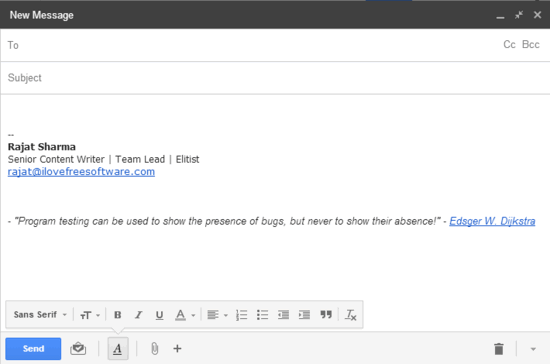
Random Signature Quotes For Gmail: Installation
Installing Random Signature Quotes For Gmail to your Google Chrome installation is fairly easy, and just like any other Chrome extension. All you have to do is hop over to the Chrome Web Store, search for the extension in the Chrome Web Store, and hit the Add To Chrome button. That’s it. Once done, a small icon appears in the right end of the Omnibox, letting you know of a successful install.
![]()
How To Use This Free Chrome Extension To Add Random Quotes To Gmail Signatures?
Using this extension to append random inspirational quotes to your outgoing Gmail Signatures is really easy. In fact, once the extension has been installed, you don’t even need to do anything. As mentioned before, it works in a pretty much automated manner. Here’s a little step by step tutorial anyway, illustrating how to get started with this nifty extension.
Note: Although in majority of the cases, the extension is automatically detected by Gmail, but just once, I had to logout and re-login to my Gmail account (it could happen if you’re already logged into Gmail when you install the extension) in order for the extension to be detected by my Gmail account. So if you face any issues, try logging out and then logging back again.
Step 1: Login to the Gmail account, with whose outgoing signature you want to add a random quote. Fire up the email composer.
Step 2: That’s it. As soon as you start the email composer, you’ll see a random quote from a famous personality of the Computer and Tech world, automatically appended to your outgoing email’s signature. Check out the screenshot below:
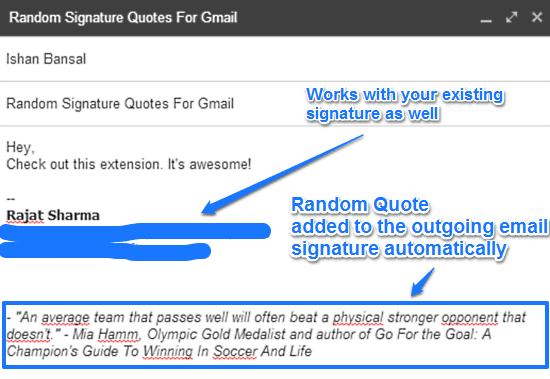
Also See: 4 Email Signature Extensions For Google Chrome.
Conclusion
Random Signature Quotes for Gmail is a pretty useful Chrome extension to add inspirational quotes to your outgoing Gmail signatures. It’s simple, and works the way it’s supposed to. The quotes included in the database are all pretty good. Then there are features like standard Gmail/Google Apps account support, compatibility with existing signatures, which make the extension even more worth it. If you’re tired of your boring old Gmail signature, give this extension a try. After all, we all can use a little inspiration from time to time.