In this article, you will read about a website where you can create private elections instantly using Gmail or Gsuite Email ID.
Electify is a free web application that lets you create private elections for free. This website provides you the ease of creating the polls and elections instantly, which is not stored by any other application in the cloud storage. You can download the election link to see the progress and the result at your own convenience.
If you want to conduct a fair and reliable election in your organization or a group, you can use this web application that comes without any responsibility of pre-installing the application or as an add-on service to any other app. You can pretty much create any type of election in this web application and also put the authenticated participants clause as well.
Create Free Private Elections Online using Gmail/Gsuite Email: Electify
Electify is a free online tool that creates private and anonymous elections in a jiffy. You don’t have to do much about the signing up or the login part. You also don’t have to provide much details about yourself, rather you can instantly start creating the elections once you visit the website. Moreover, this web application does not require you to subscribe to any plans to use the service.
Hence, to start creating your first election using this website, you can simply visit the website and start by defining the name of the election that you want to create.
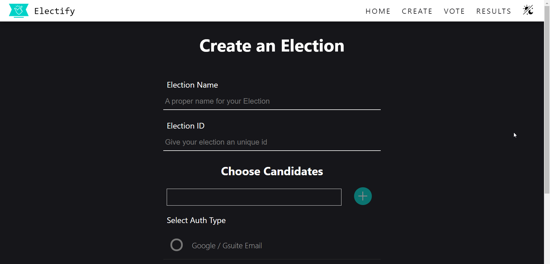
Type in the name and the Election ID, which can be created by using only alphabets and no special characters can be used.
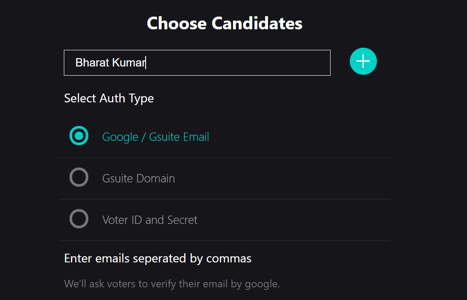
Then you can type in the name of the contestants that are taking part in the election. You simply have to provide the name of the participants without adding any further information about the participants.
Furthermore, you can select the authentication type of the voters. Select the option from Google/Gsuite Email, Gsuite Domain, and Voter ID and Secret. You can select and add the authentication type of voters to have the authentic election process online.
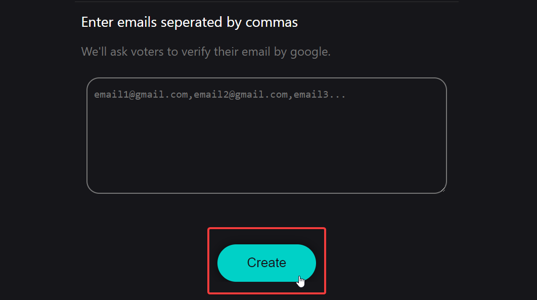
Then, you can add the emails of the voters that are allowed to vote in the elections. Hit “Create” after filling up all the required details of the election.
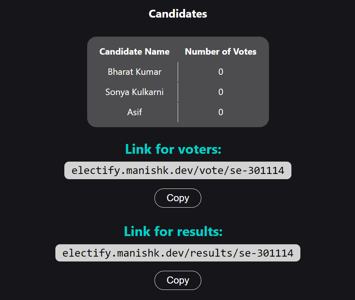
The next page will provide all the necessary information about the election, and the link of the election can be copied and send it to the people who are eligible for this election. Separate links will be provided for the voters to vote on and the result link.
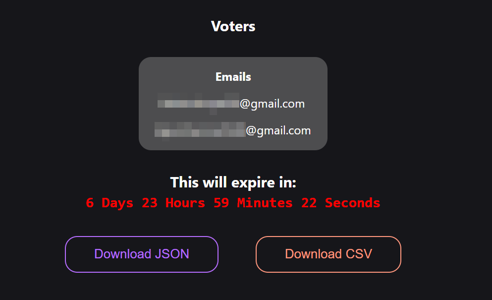
The information of this election can be downloaded in the JSON and CSV format, which can be later used to check the results. The election process can remain active for upto 7 days after the election has been created.
In brief
Electify is a simple website to create the online election and polls instantly without having to sign up or use the subscription service of the application.