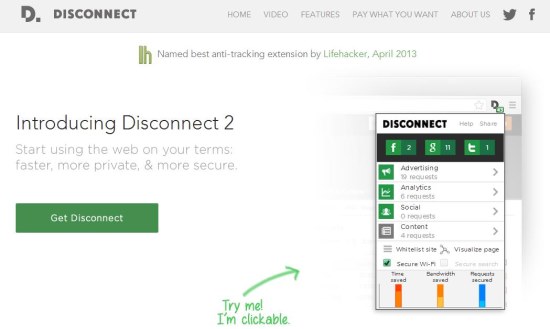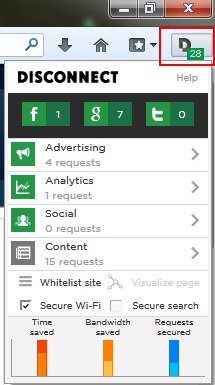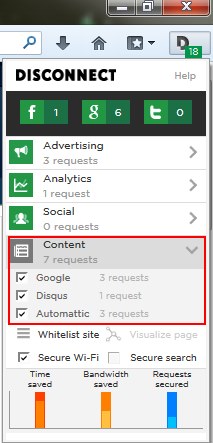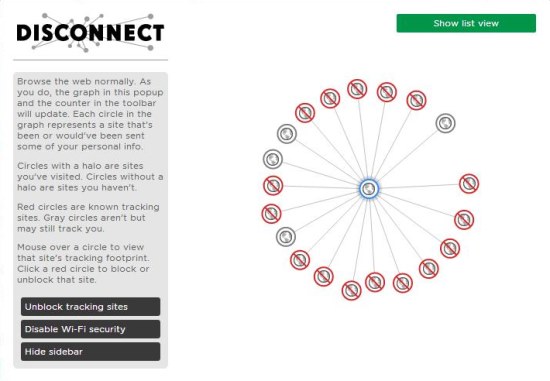Disconnect 2 is a free browser extension that lets you track and block the invisible sites that tries to access your search and browsing history. It’s a simple and handy tool that helps in visualizing the tracking requests made to your browser from different web sources and blocks them from doing so. These include common tracking sites like Facebook, Twitter, Google, or other sites belonging to categories like advertisement, social and content, analytics, etc.
Webpages nowadays are usually cluttered up with advertisements and widgets. These elements load a secret code (scripts) to the webpage that attempts to make connection of your browser with third party sites and expose private information to these sites. Disconnect 2 helps in visualizing these tracking sites by indicating the total number of such connections in its toolbar icon, and allowing you to block them with a single mouse click.
Disconnect 2 is available as a browser extension for Google Chrome and Mozilla Firefox and can be downloaded free of cost using the link given at the end of this article. The download will automatically install the extension to your browser and adds a toolbar icon in front of your browser’s address bar for quick access to the extension. Let’s have a brief look on the working part of Disconnect 2.
A Brief Overview of Disconnect 2:
The toolbar icon of the extension shows the total number of third party connections made by every page you visit. You can click on this icon to open a drop-down which lists everything contained within the app.
On top you have buttons indicating total number of connections made by three popular messaging and social networking sites including Facebook, Google, and Twitter. You can toggle these buttons to block or unblock connection requests. A Green button indicated a blocked connection, while a Gray button indicates an active connection.
Below them, you will have other tracking sites listed under separate categories including advertising, analytics, social, and content. A mouse click on the arrow button besides any category name will hide or unhide the companies under that category. Each company name has been supplemented with a check box for blocking or unblocking that company.
Apart from that, the extension provides some options to control Disconnect’s behavior. These include a Whitelist/Blacklist site option that blocks or unblocks all connection requests on a webpage in one go, a Visualize page option that shows a graphical representation of requests on a web page you are on, a Secure Wi-Fi option that forces sites for data encryption, and a Secure search option (currently disabled), which is awaiting to work soon.
And last but not the least, there’s a dashboard displaying your total savings on time, bandwidth, and Wi-Fi requests.
Key Features of Disconnect 2:
- Free browser extension for a secure, safer, and fast web browsing.
- Prevent third party websites from making connections on your browser and accesing your browsing or search history.
- Attempts to block over 2,000+ online tracking sites from making connections.
- Displays total number of connections made by different sites and lets you visualize them as graphs.
- One click access to block or unblock tracking websites.
- Optimizes browsing sessions using 17% less bandwidth and loading webpages 27% faster.
- Whitelist your favorite sites with one click to prevent them from blocking.
- Blacklist suspicious sites and block them with a single click.
- Secure Wi-Fi encryption.
- Works with Google Chrome and Mozilla Firefox.
Also check out how to block and unblock websites in Google search.
The Final Verdict:
Disconnect 2 is a handy and reliable browser extension to block third party sites from accessing your private information; though it blocks only those connections which are made by major third parties, and not all connections. However, it’s an advanced version of one of the top rated apps for online privacy protection called Disconnect. So nonetheless, its an effective tool to have a secure, private, and fast browsing experience.