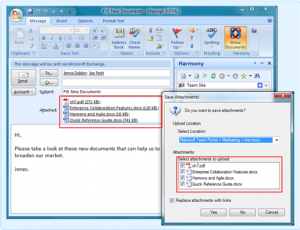Harmony for SharePoint is a free Microsoft Outlook sidebar that turns the email suite into a powerful collaboration tool by integrating it with Microsoft SharePoint. The need for attachments with email is negated by the sidebar which provides instant access to documents stored online via SharePoint.
This makes collaboration easier and allows users to easily send documents without the hassle of constantly uploading and downloading attachments.
Here are some of the features that Harmony for SharePoint offers:
Drag, Drop and Share:
- Drag to publish: Upload attachments or whole messages to SharePoint simply by dragging them over to the sidebar.
- Share documents easily: Add links to documents stored on SharePoint to emails or calendar events and tasks.
- Replace attachments with links: When you try to send an attachment, the option arises to save the file to SharePoint and send a link instead.
Find Documents Easily:
- Locate a document: Back and forward navigation like a web browser.
- Search: Search your SharePoint library for documents to add to emails.
Work on SharePoint Documents:
- Edit documents: Right click to edit the documents you want to revise.
- Edit document properties: Change the properties of a document directly from Microsoft Outlook.
- Approve documents: Approve the documents for upload using Outlook.
- View document history: See past revisions of the file.
Thoughts…
Harmony for SharePoint is a perfect tool for those who already have a SharePoint account and often collaborate with friends and colleagues on documents. It helps you to avoid the cumbersome process of constantly adding attachments and re-downloading files every time they are changed.
SharePoint provides easy document editing and the access to a revision history means you can easily see what the changes are that your colleague has made to the document. This, then is an excellent tool for the casual collaborator or the office worker making sure that their latest work is the absolute best.
Another interesting sidebar for Microsoft Outlook is Xobni that lets you search emails in Outlook.