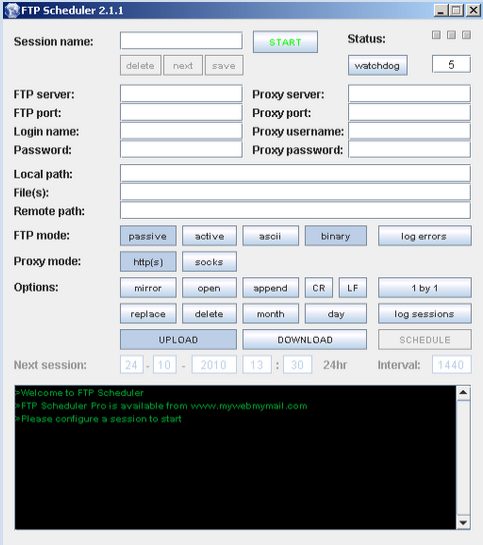JAVA FTP scheduler is free FTP scheduler software which can automate the FTP uploading and downloading tasks. The basic navigation of this software is really easy. This software is also capable of scanning for new tasks every 10 seconds. Uploading weather station data or webcam images would be perfect for this software. However, you could upload or download just about anything with this free FTP scheduler.
When it comes to direct transfer from one site to the other, JAVA FTP scheduler doesn’t exactly perform that. However, it’s possible to do that, nevertheless. Using the software you can first automate a download session and then queue an upload session, so that the program essentially performs direct site to site transfer. If you want you could delete the uploaded files from the local system after the upload session; you can specify this while setting up the upload session.
Also read: Free FTP clients, mount FTP folder as Windows Drive, right-click to FTP.
Let’s take a look at the various sections of the graphical user interface so that we could get a better picture of the software:
- It has got a black message window at the bottom to give a clear picture about the status of all the actions performed by the software; be it the uploading or downloading.
- You can specify the session name and the session information is stored in a text file in your local machine; the passwords are of course encrypted.
- There is a status button to find out the status of the session.
- There is a provision to set the duration of the session; which means you can control the total session time.
- The same window has got the fields to enter the ftp connection details such as ftp server address, ftp port, ftp username and ftp password, things which are prerequisite for the ftp connection. Ftp password is protected and it will be stored as an encrypted file.
- In case if you are working with a proxy server, you could just enter all the details concerning your proxy server. Password is again stored with proper encryption.
- They have given a field called local path to enter the upload and download directory.
- There is a file(s) filed as well to specify the files you want to upload or download. You could also specify the files in general, like *.txt, *.jpg etc.
- In the same way you set the local path, you could set the server path as well in the field namely remote path.
- FTP mode could be set to active or passive.
- You can also log the errors you encounter during the process.
Java FTP Scheduler is a good software to schedule FTP jobs.