MicroPlanet Gravity is a free Usenet client and newsreader software. It’s a lightweight yet fully featured application that lets you read/access content on Usenet Newsgroups using the Network News Transfer Protocol (NNTP). Apart from standard newsgroups, Gravity also supports Usenet binaries. You can subscribe to as many newsgroups as you like. Gravity supports both online and offline reading modes, so you can download the headers (and other associated information) beforehand, and read the newsgroup threads even when there’s no network connectivity. In addition to that, MicroPlanet Gravity also includes support for advanced features like user customizable rules and filters. Sounds interesting? Let’s find out more.
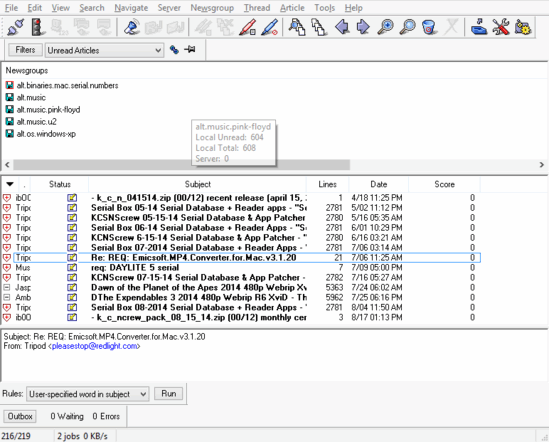
Gravity: Set Up And User Interface
Before getting started with MicroPlanet Gravity, you need to install and set it up on your system. Installation is a cakewalk, and all you have to do is download the lightweight application from its homepage, and install it. During installation, you also need to configure MicroPlanet Gravity to fetch and display newsgroup information (threads, news, binaries etc.), by providing some standard information regarding your Usenet account (e.g. username, server address). Here’s a screenshot of the configuration window:
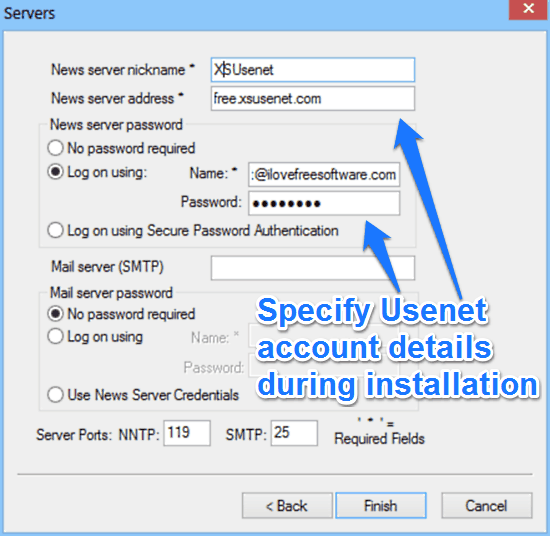
As illustrated by the above screenshot, you need to specify some standard information regarding your Usenet account, such as username, password, and server address. Once the configuration part is done, Gravity instantly launches, and is ready to be used. Here’s how it looks like:
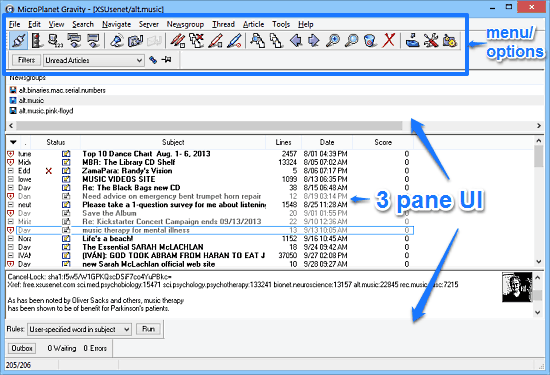
As seen above, Gravity has a pretty simple but rather busy user interface that’s full of options left and right. Primarily, the application is divided into three panes (whose appearance can be customized via the Global Options > Layout menu). These are briefly mentioned below:
- Newsgroups: The topmost section, this consists of a listing of all the newsgroups that you’ve subscribed to.
- Thread/Articles: The middle section consists of the threads or news that have been posted under a specific newsgroup, along with important information such as date of posting, total lines etc.
- Details: The bottommost section, it shows the actual content of the selected Usenet thread.
Apart from that, the top section of the application consists of an icon/menu bar having links to all of Gravity’s options. Quite simple if you ask me!
How To Use This Free Usenet Client And Newsreader?
Using Gravity to subscribe and get access to the latest threads and articles posted in your favorite newsgroups is essentially very easy. In fact, if you’ve ever used a Usenet client, Gravity should be a piece of cake. Here’s a little step by step anyway, to get you started with MicroPlanet Gravity:
Step 1: Once you’ve added your account details, you need to connect to the server. To do so, use the menu option, Server > Connect.
Step 2: After a successful connection to Usenet has been established, the next step is to subscribe to the newsgroups. Use the Newsgroups > Subscribe option to do so. This should fire up the following window:
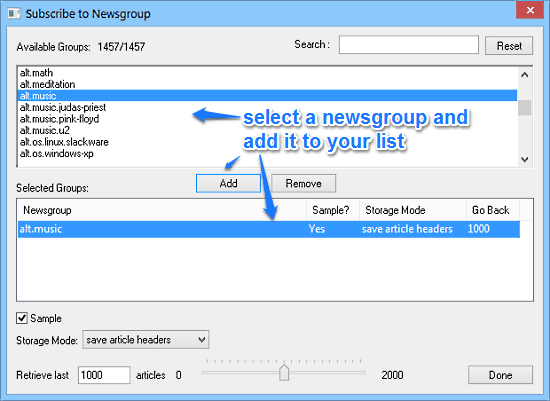
As illustrated by the above screenshot, Gravity provides you with a list of all the available newsgroups. The list includes binaries as well. To subscribe to a group, simply select it and hit the Add button. You can also specify additional options (e.g. storage mode, number of recent articles to retrieve, and whether to download a sample or not). Once you’re done selecting all the newsgroups that you want to subscribe to, hit Done.
Step 3: That’s all there’s to it, folks! MicroPlanet Gravity will now automatically download the specified information (headers etc.) about the number of articles specified in the subscribed newsgroups. The list of articles will be displayed in the middle pane. To view the detailed article, simply click on it to open its preview in the bottom most pane. You can also download the entire article to local storage to enable offline reading. Awesome, isn’t it?
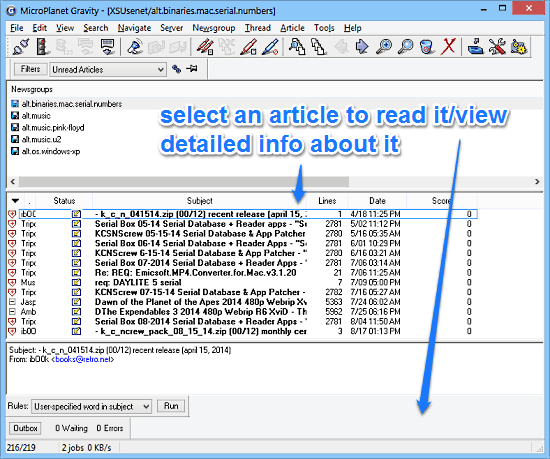
Also See: 3 Free Usenet Clients for Downloading Binaries from Usenet Newsgroups
Conclusion
MicroPlanet Gravity is quite a useful free Usenet client and newsreader software. Though it’s filled with a plethora of options, it manages to stay fairly intuitive, and works well for what it is. And features like easy subscription to newsgroups, support for binaries, custom filters and offline reading support make it even better. Do give it a try, and let me know your thoughts in the comments below.