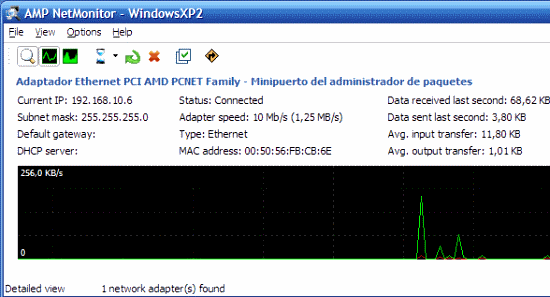AMP NetMonitor is a free network monitoring software to detect network activity of all the network adapters present in your computer. This free network monitor software shows you information like your current IP, subnet mask, DHCP server, default gateway, status, connection type, adapter speed, MAC address, Average input transfer, data received last second, data sent last second, and Average output transfer. It even shows you the total data received and sent. In addition, this free network monitor software has got the capability to show the network activity of adapters in form of graph. You can even see current activity, recent activity, and history.
The interface is pretty cool and small in size with a tool bar, options, section that displays your network information, and network activities. It also includes a section which displays the network activities in the form of graphs. AMP Network monitor is a very basic software suitable for both the novice as well as technically sound users. If you are looking for a very basic tool, that can detect all your network activities of your network adapters, then it’s worth trying out this free network monitoring software.
Features of This Network Monitoring Software:
- Lightweight network monitoring software.
- User-friendly and small in size interface.
- Automatically detects and displays the network activities of all network adapters.
- Shows the network activities in the form of graphs.
- Choose the update speed between high, medium, low, and very low.
- Make this tool start with windows start-up and make it always visible on top of every application from their respective options.
Download and Installation of This Network Monitoring Software:
For downloading AMP network monitor, visit the homepage of this network monitoring tool and head over to the download section and click either the Installer button for downloading Installer package, or zip button to download the zip file of the software. Suppose, if you have downloaded the installer package, run the file and go along with further installation procedure.
NetMonitor lets you easily monitor network activity of your computer for each network adapter. It also shows current activity in taskbar. Download and try AMP network monitor for free. Other similar software we reviewed earlier include: Network Activity Monitor and network bandwidth monitor.