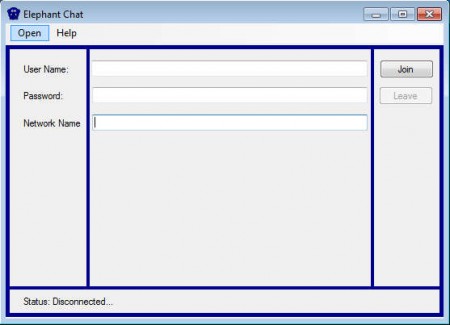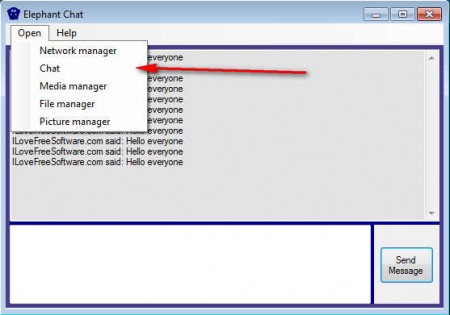Elephant Chat is a free LAN chat client which can be used by individuals who are connected to a local network either directly or wirelessly for communication and data exchange. If for example you only have local area connectivity and no internet access, then you can easily continue chatting with other computers within the network by using this very small and lightweight local area chat client.
The size of Elephant Chat is less than 1MB, so it’s no surprise to see that the interface of it is rather simple and there’s no fancy menus or anything like that. When you login for the first time you’ll be greeted with a login window where you need to enter your username, password and the name of the network to which you’re connecting to. Key features of Elephant Chat are:
- Up to 20 people can participate in chat rooms
- Very easy and simple to use interface, see image above
- Send and share media, pictures and other files
- Add password protection to chat rooms where you’re participating
If you’re not familiar with what needs to be entered at the login window when it comes to network information, then you should contact your network administrator that’s assigned to keep an eye on the network setup. They’ll be able to explain the best what needs to be done in order for this free LAN chat client to work the way it should.
Similar sofware: Tonic, Nodescan, Intra Messenger.
How to chat and share files over a local area network with Elephant Chat
Once that everything is properly setup and you’re successfully logged into a chat room, to actually start chatting with people click Open >> Chat. That should open a chat window which can be seen on the following image:
Normally there would be more contact’s present, like we said, up to 20 people can participate in a chat room. Use the text box at the bottom to write messages which are gonna be seen by everyone who’s participating in the chat. To use the data transfer features that Elephant Chat has to offer click either on Media Manager, File Manager or Picture Manager and from these select the data that you want to share.
Picture sharing as you can see from the image above even has the option of image previews so that you can know what exactly it is that you’re sending, what kind of pictures that is. As soon as you select the file it’s gonna be available to all the other participants of the chat from where they’ll be able to access it and download to their computer, so be careful what about what exactly it is that you’re sending.
Conclusion
Elephant Chat is a very small and lightweight LAN chat client which you can use not only for exchanging messages over a local area network, but also for sending files, audio and images. Create a local area chat room in your company, for your department in order to improve collaboration and work flow.